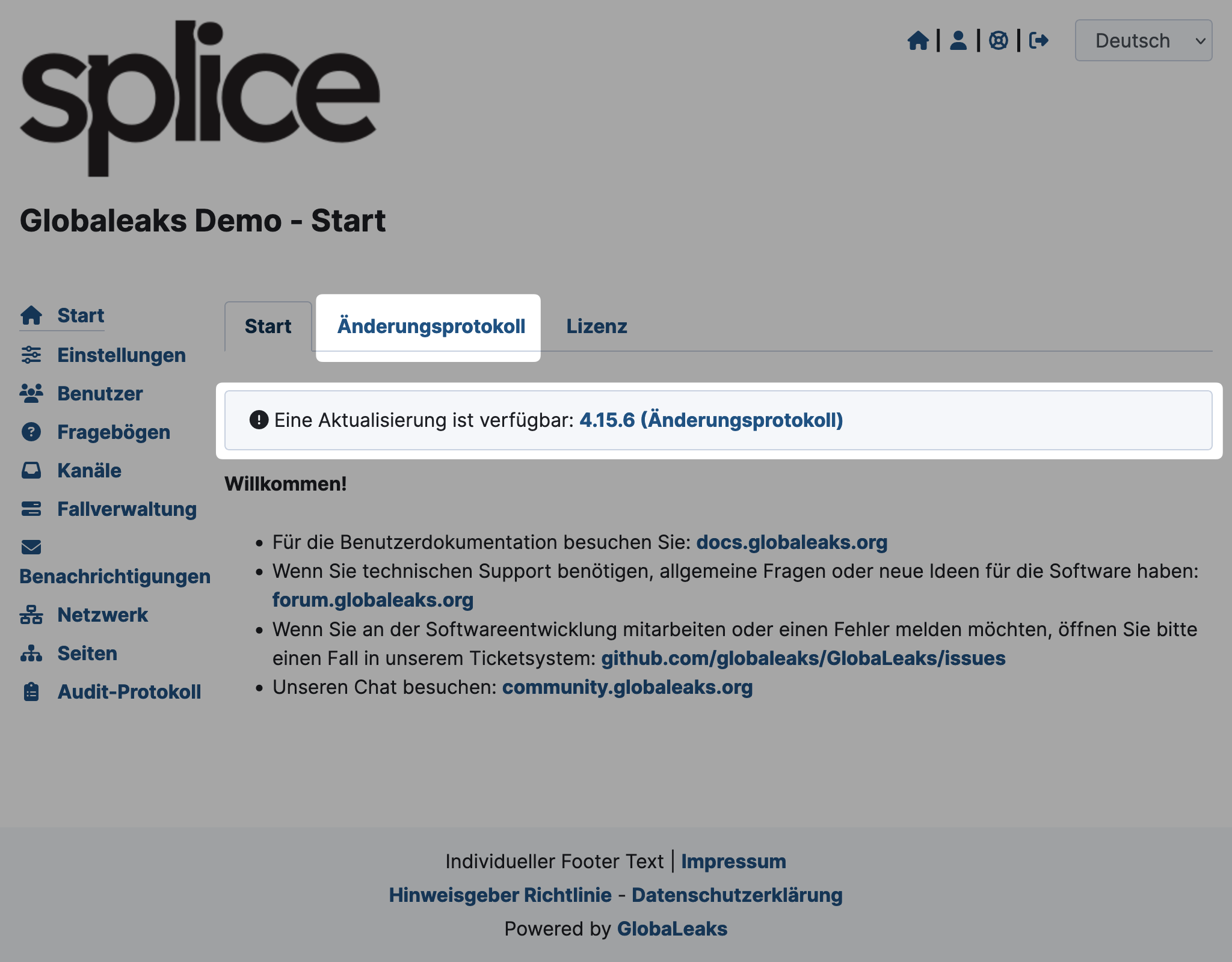Home
As an admin, you can make all the settings for internal reporting offices. However, you cannot view reports.
General Information
Before you start, here are a few general notes.
Structure of This Documentation
The structure of this documentation corresponds to the structure and naming in your admin interface.
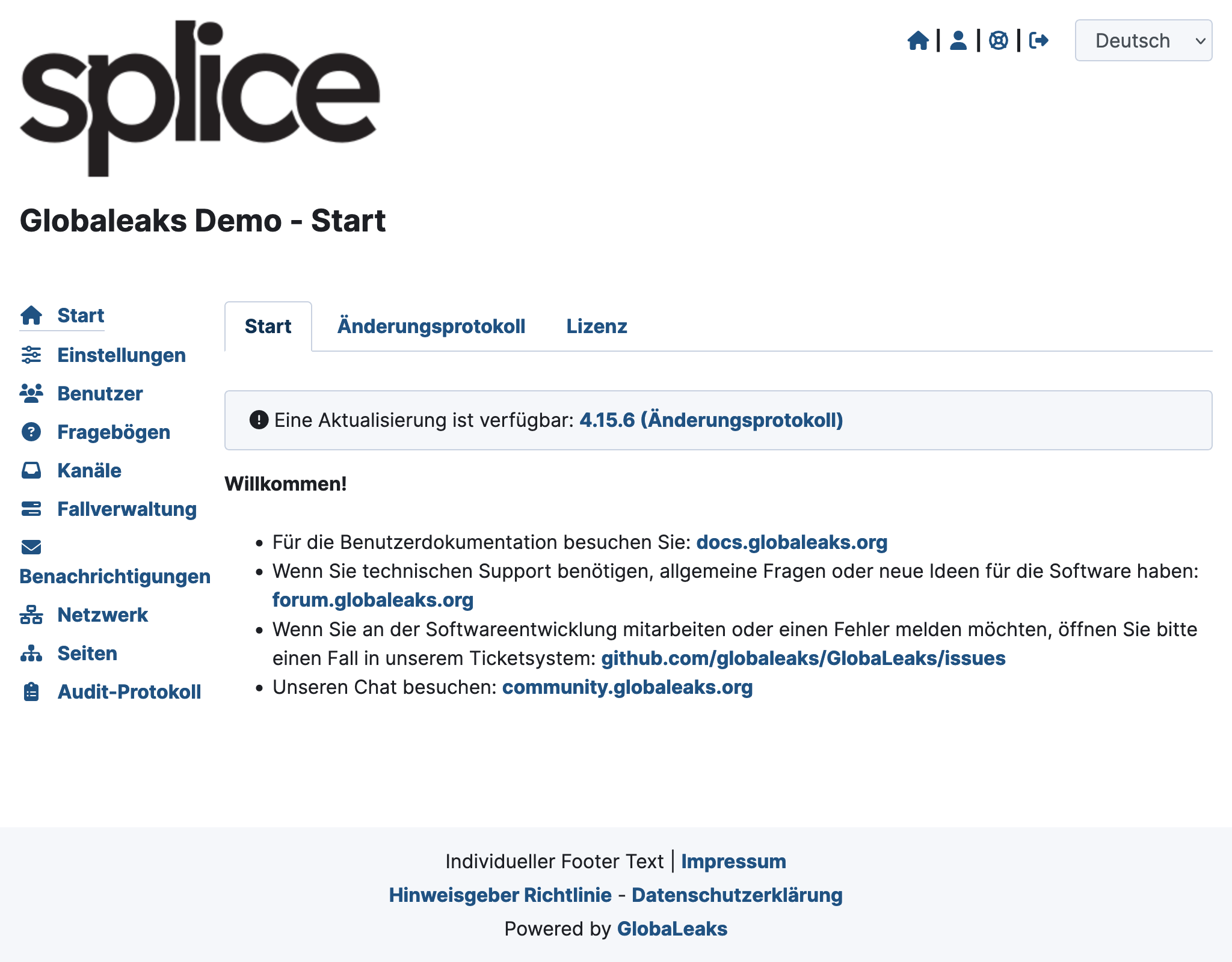
Runbooks
You can use various runbooks/standard operating procedures (SOPs) for your work as a GlobaLeaks admin. This way, you achieve consistent configurations even with manual tasks. You can find these runbooks in the section Runbooks/SOPs.
Settings in Multiple Languages
Settings are specific to the language you have currently selected. Always maintain all settings in all languages. Otherwise, relevant information will not be displayed in all languages.
For this, you need to switch to the respective language within the admin interface. Change the language in the selection at the top right.
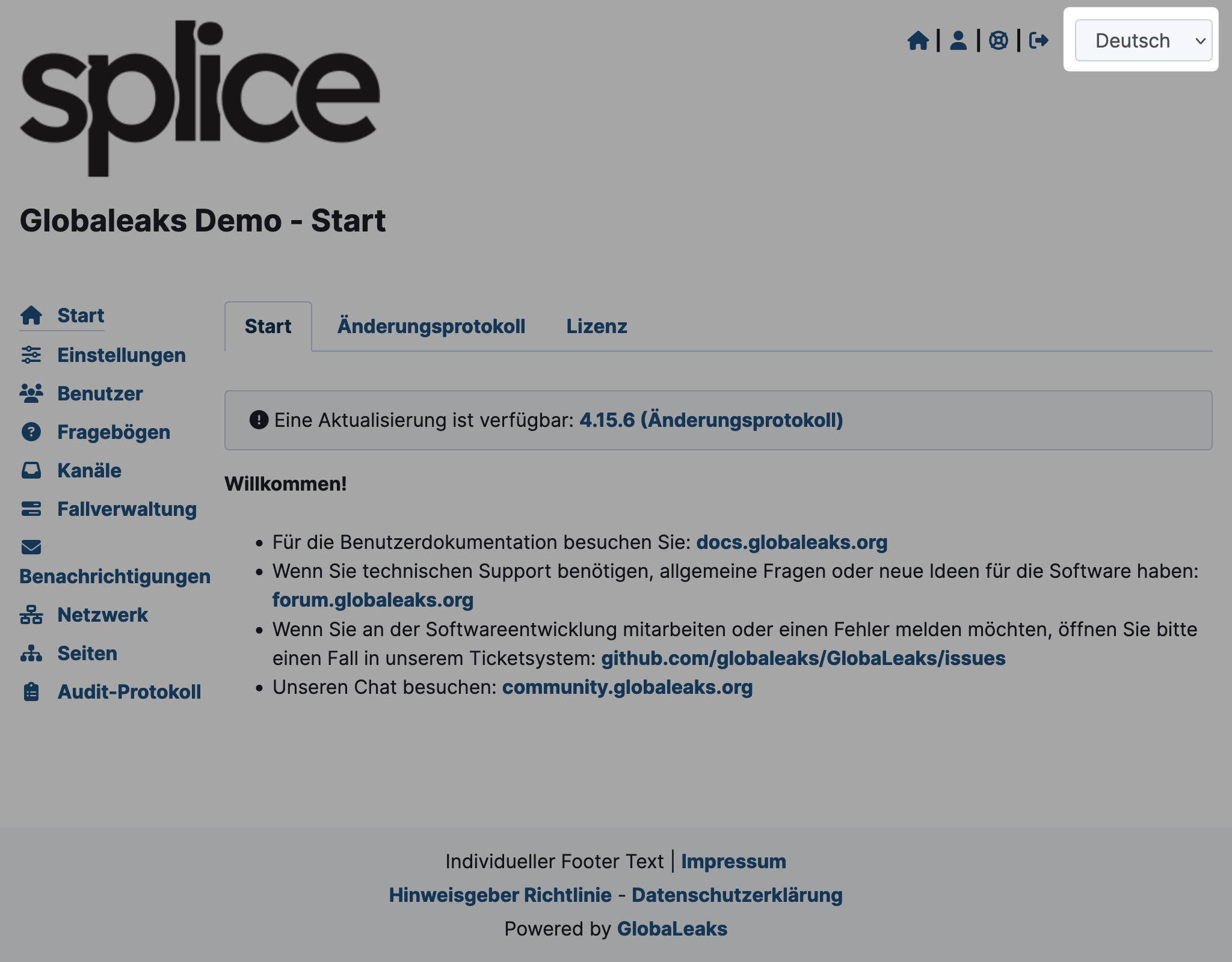
Note on Updates
GlobaLeaks is regularly updated. Whenever an update is available, it will be displayed in the admin interface. In the Changelog tab, you can view the latest changes.
As a customer of the OpenSource Whistleblower Portal, updates will be regularly applied automatically for you.