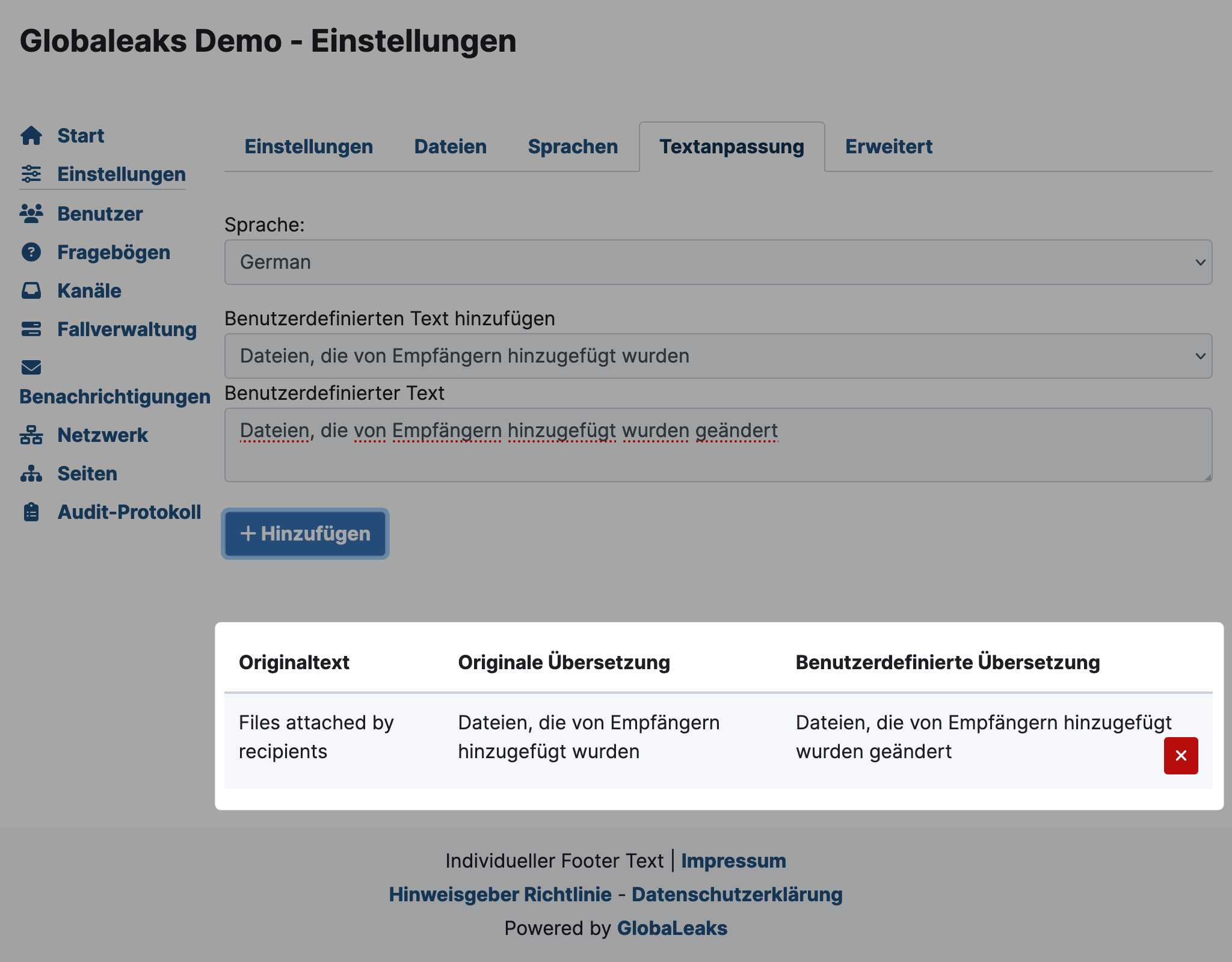Text Customization
You can customize all texts. This includes texts that
- are displayed in GlobaLeaks or
- are sent via email.
- Go to Settings > tab Text Customization.
- Select the language and the desired text in Add Custom Text.
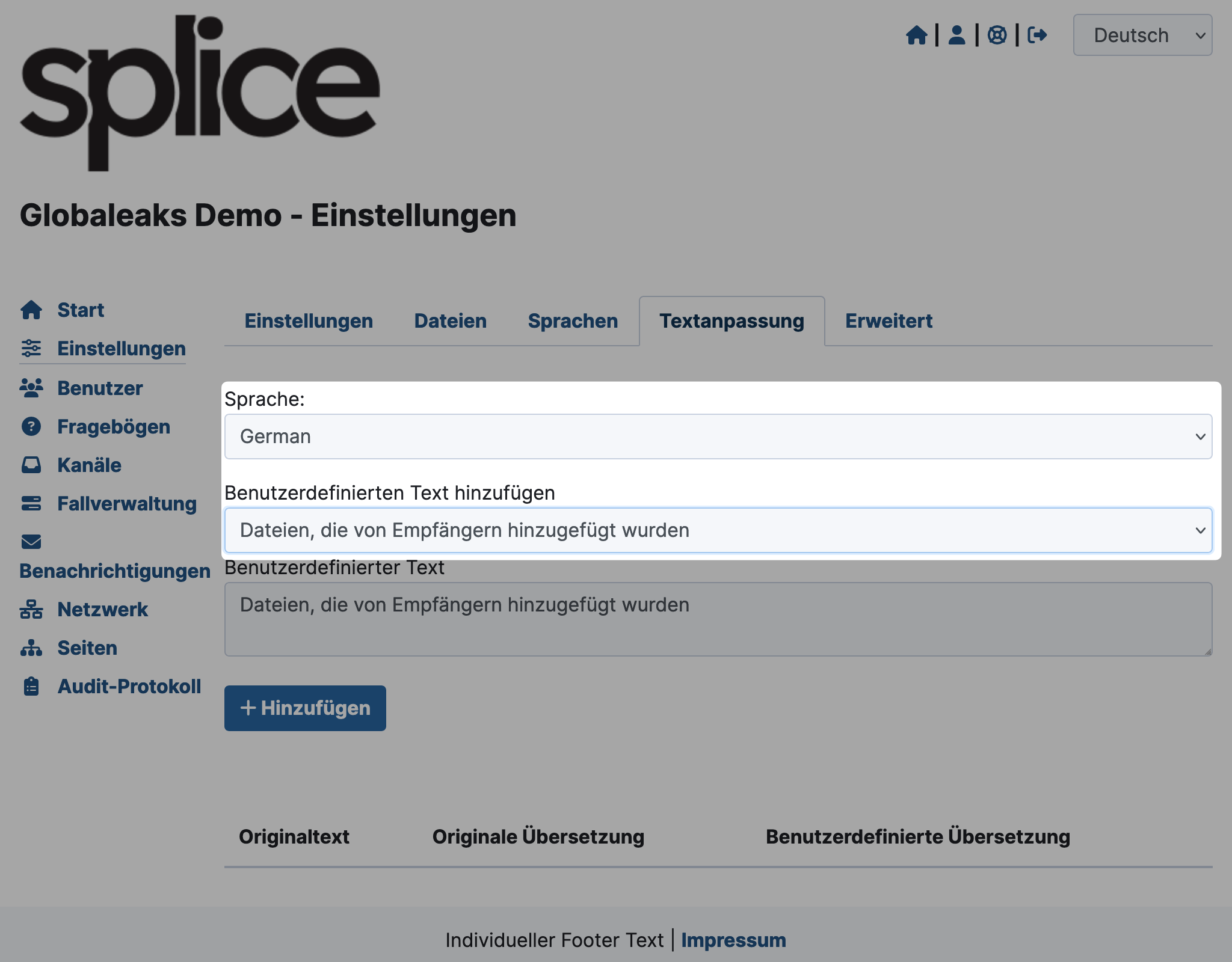
- Change the text as desired in the Custom Text field and then click Add.
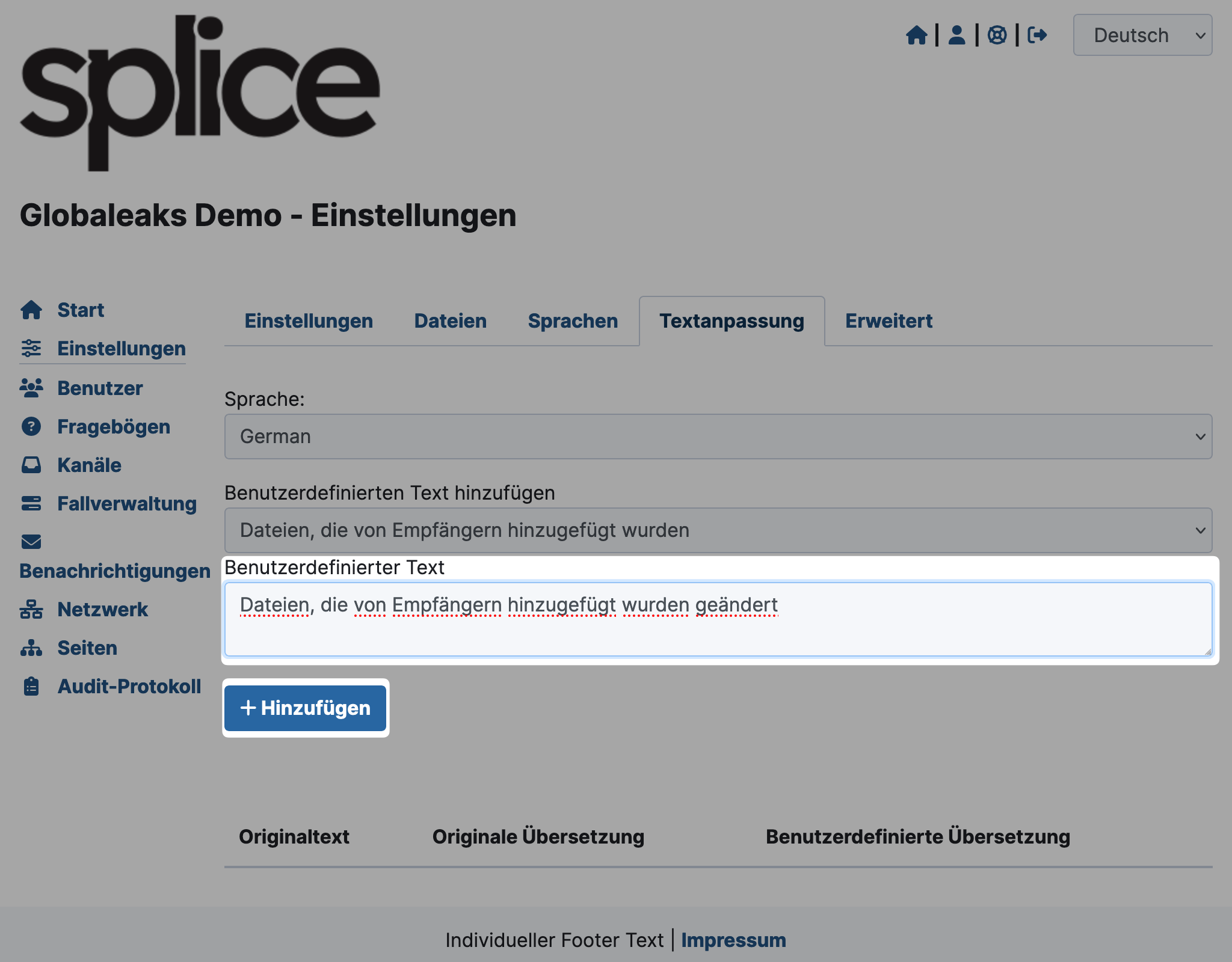
- The change will now appear at the bottom in the overview of changed texts. You can delete your change there by clicking the red button with the X-icon.