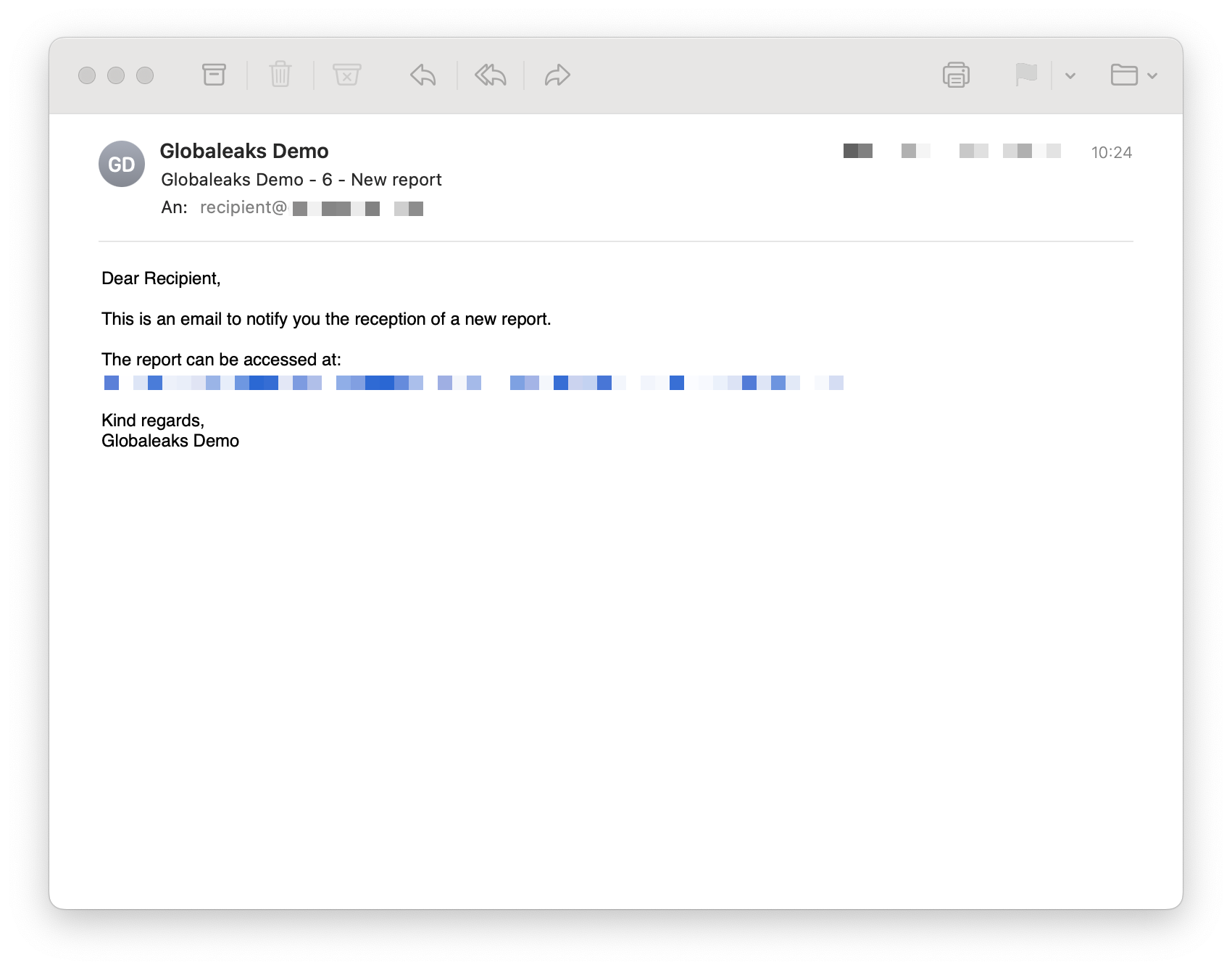Submit a Report
To submit a report, follow these steps.
All texts can be configured and may vary in your case.
-
Go to the homepage of your organization's whistleblower portal. Click on the File a Report button.
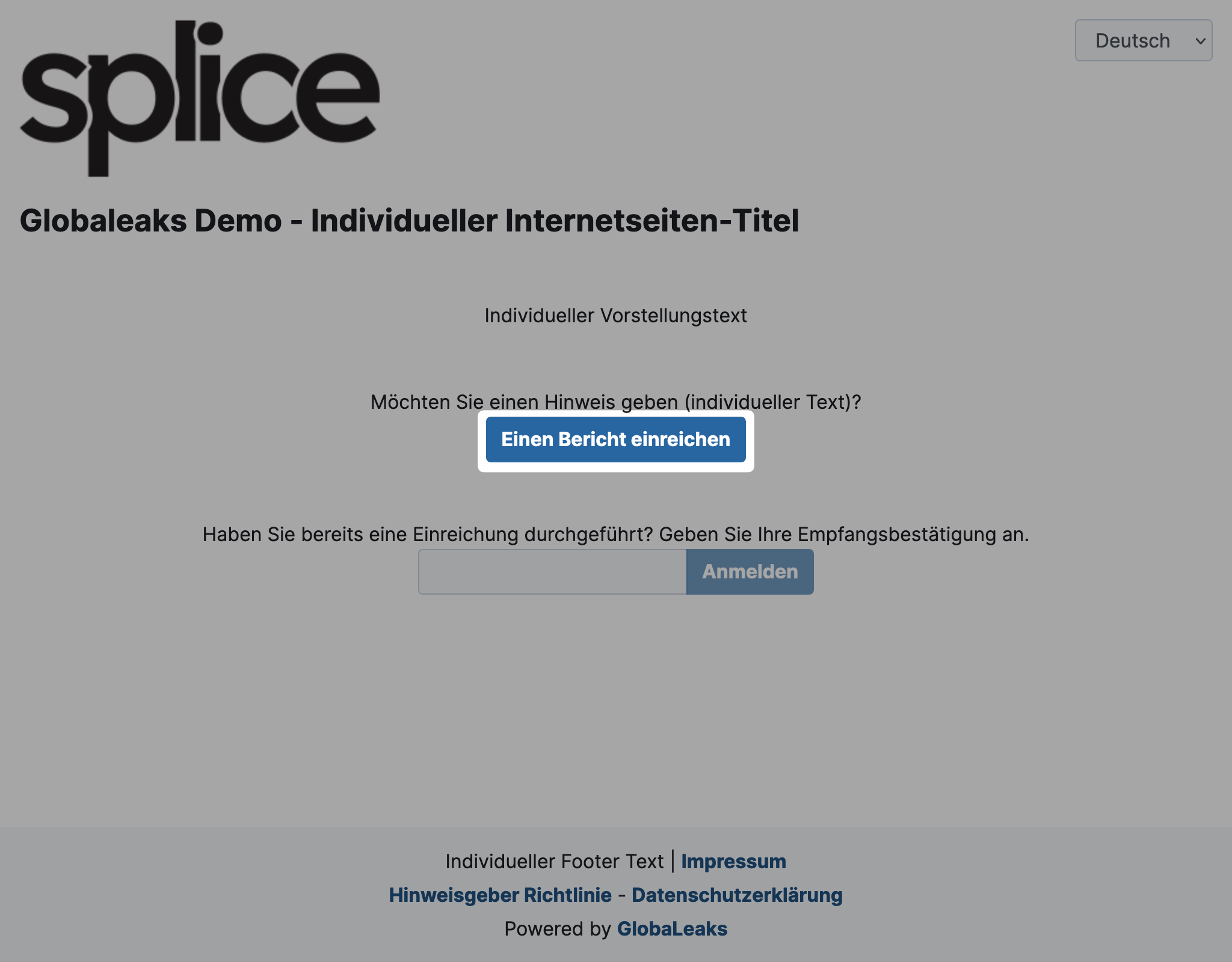
-
In some instances, an individual notice is configured. If this is the case for you, read the notice and click Continue.
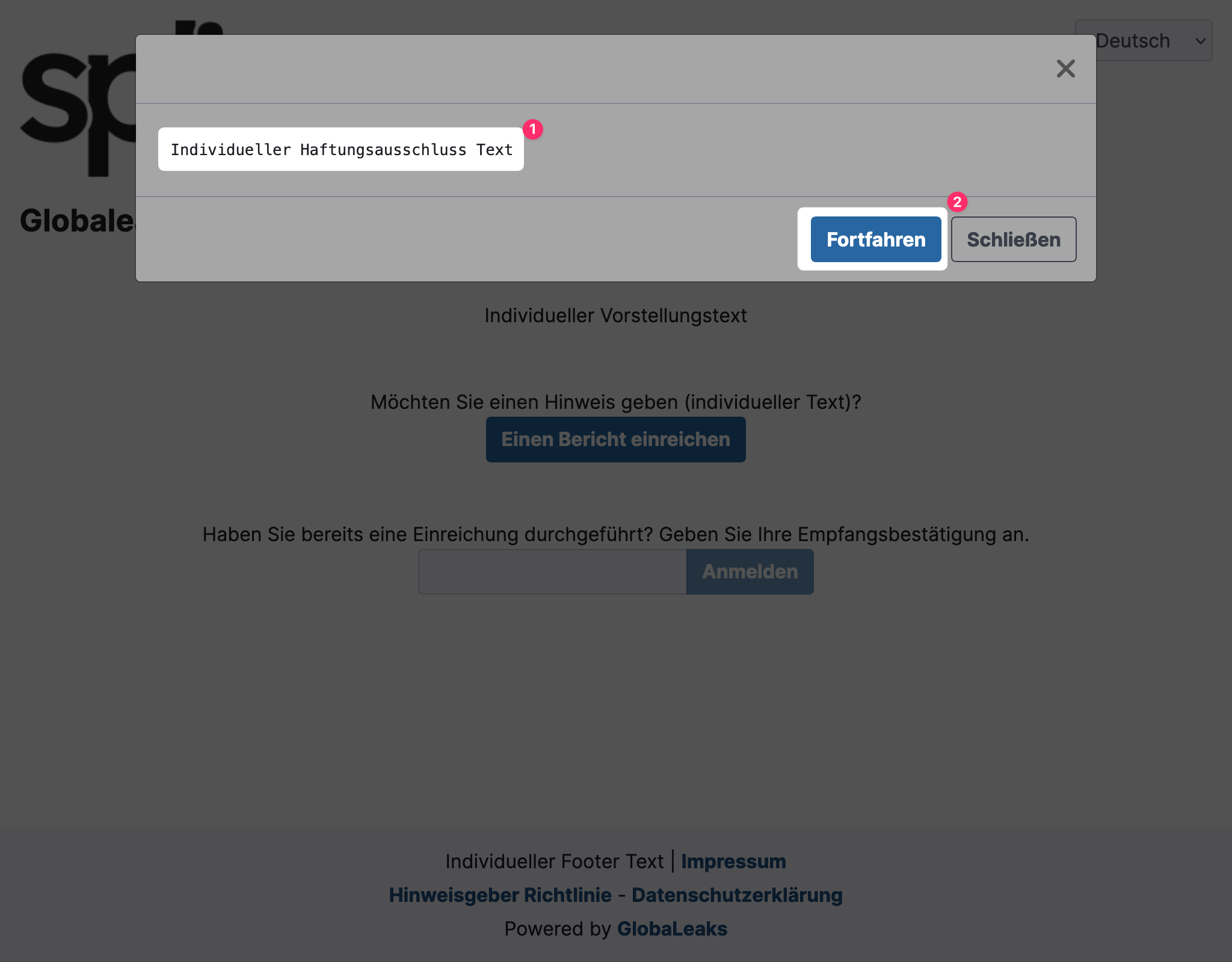
-
In some instances, reporting channels are set up. If this is the case for you, select the appropriate channel.
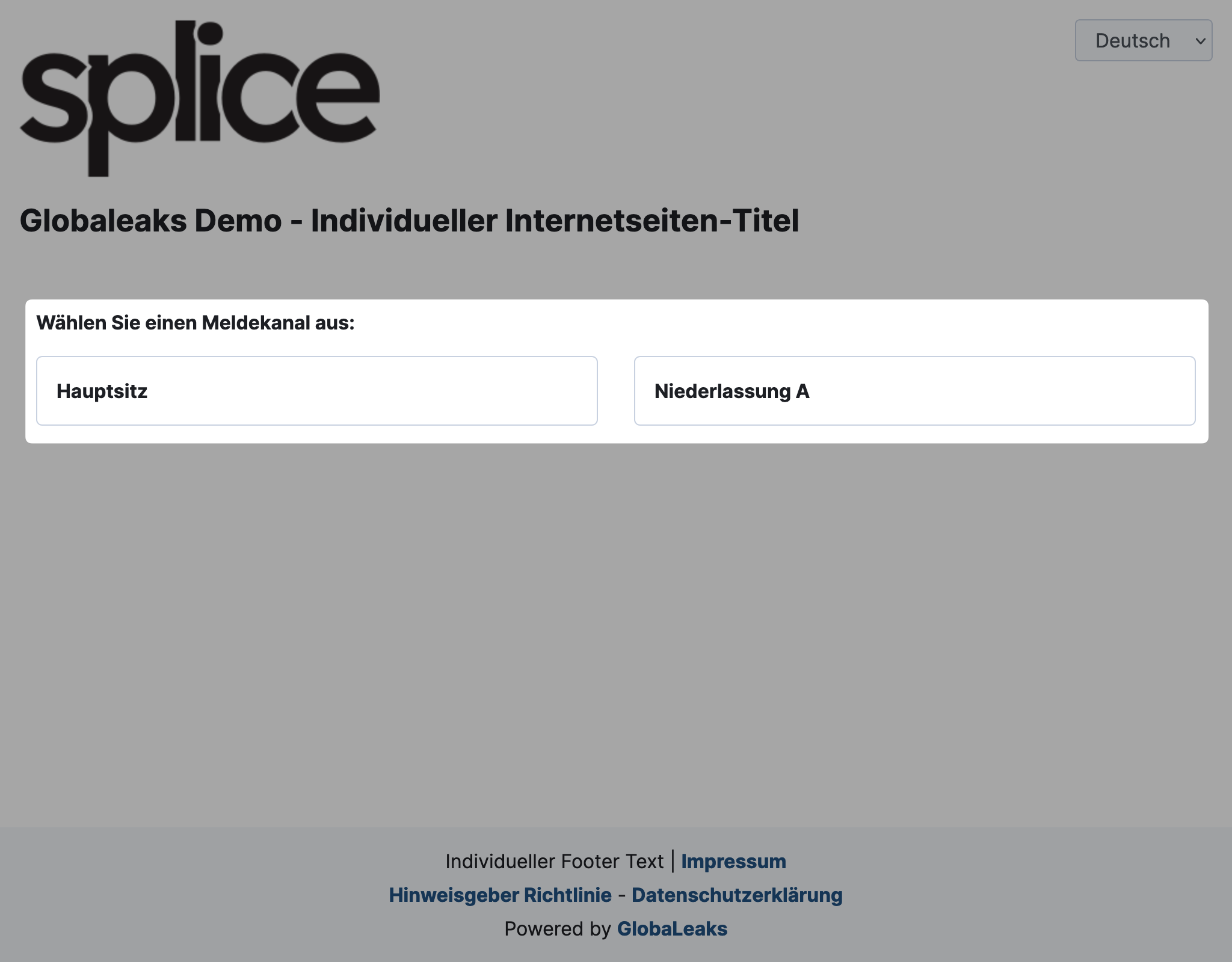
-
You will now see the reporting form. Enter your report here and click Submit.
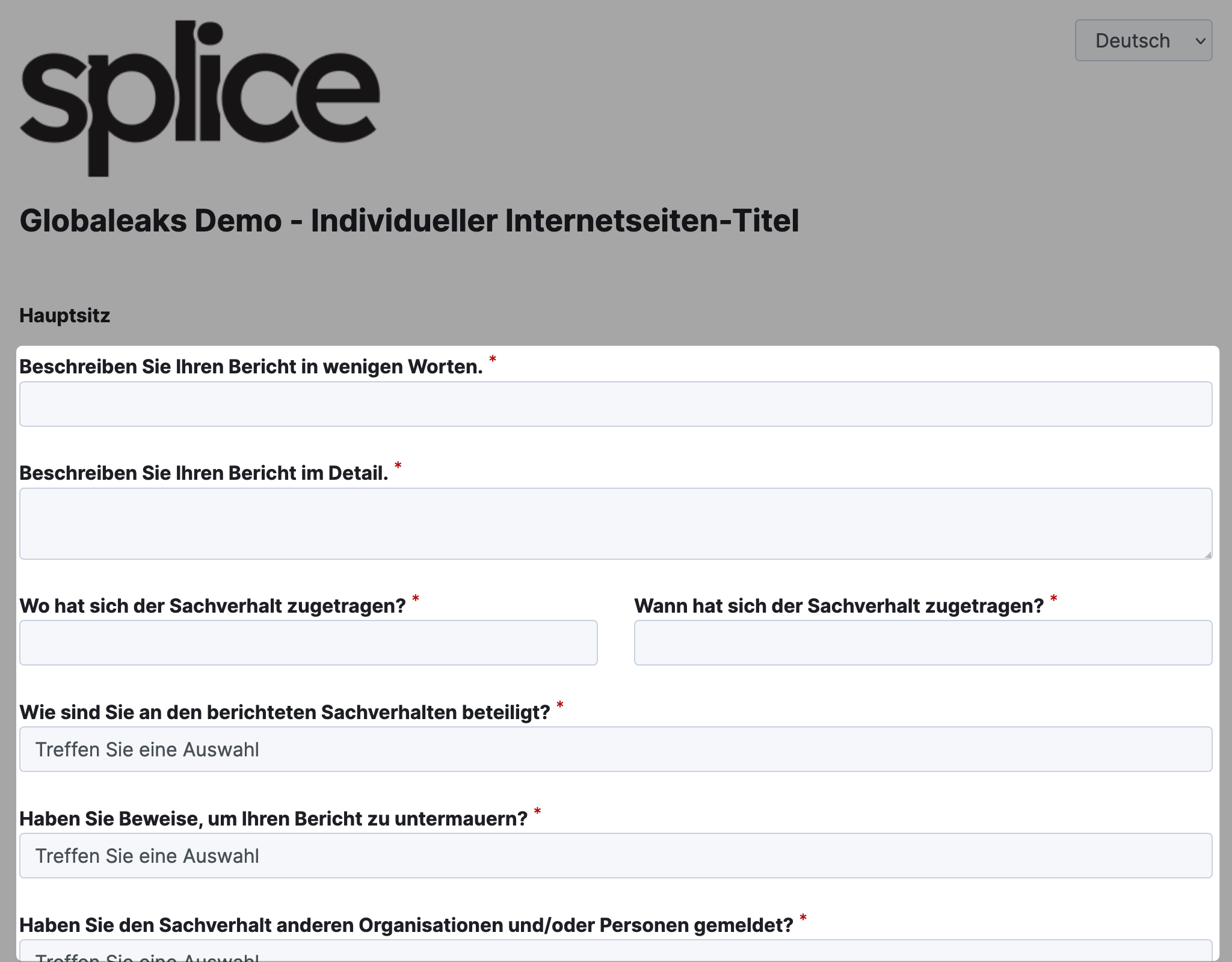
-
Once your report is submitted, the system will provide you with a key code. Keep this code safe. It allows you to anonymously track the status of your report later.
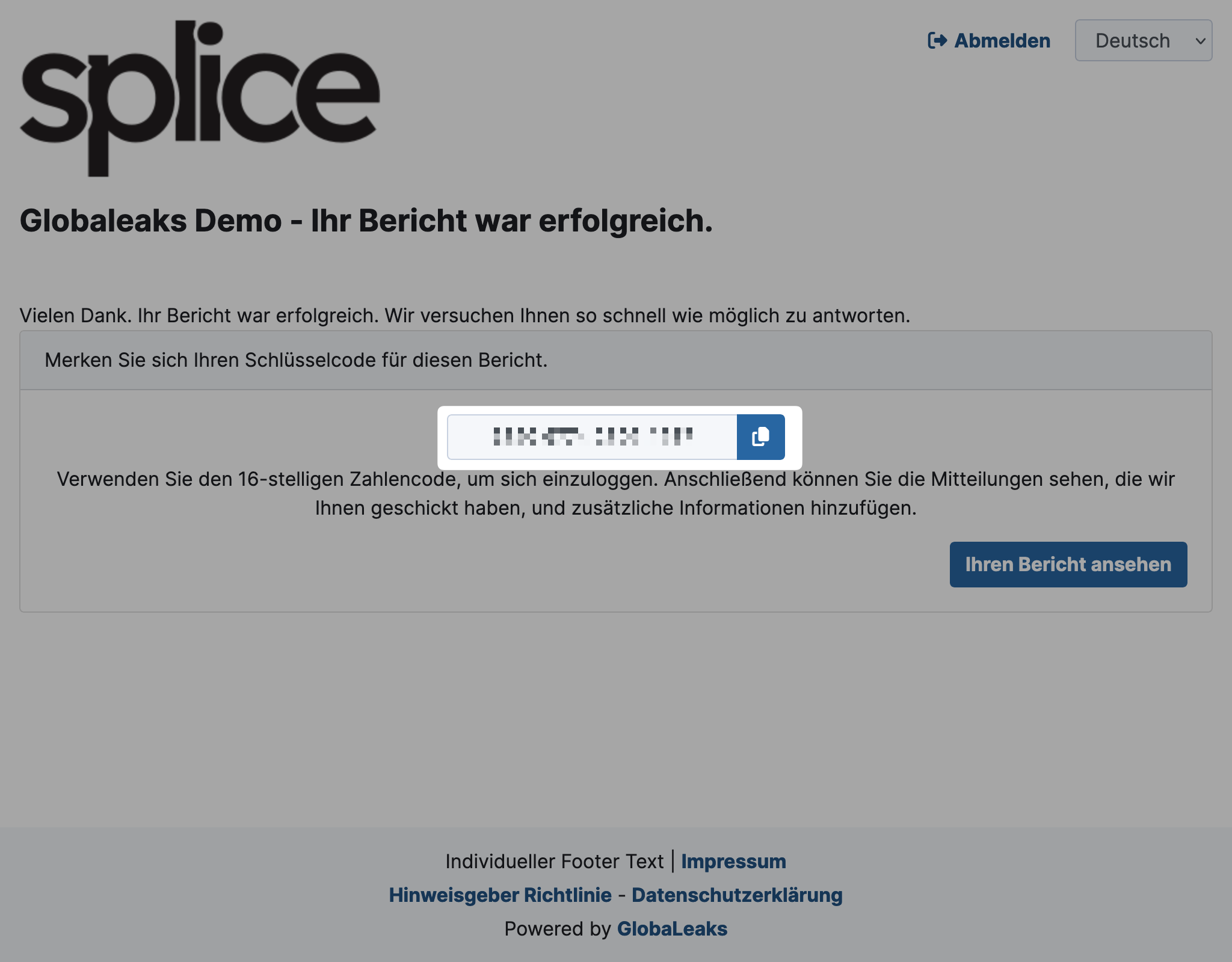
-
The recipients of your report will be notified by email at the same time, if configured.