Access Control
You can restrict access to only certain IP addresses. This is a common feature to protect systems from hacking.
You can define both IPv4 and IPv6 addresses.
Set Up Access Control
You may accidentally lock yourself out by setting up access control. Use this feature only if you know exactly what you are doing.
-
Go to Network > Tab Access Control.
-
For the desired role, select the checkbox under Enabled.
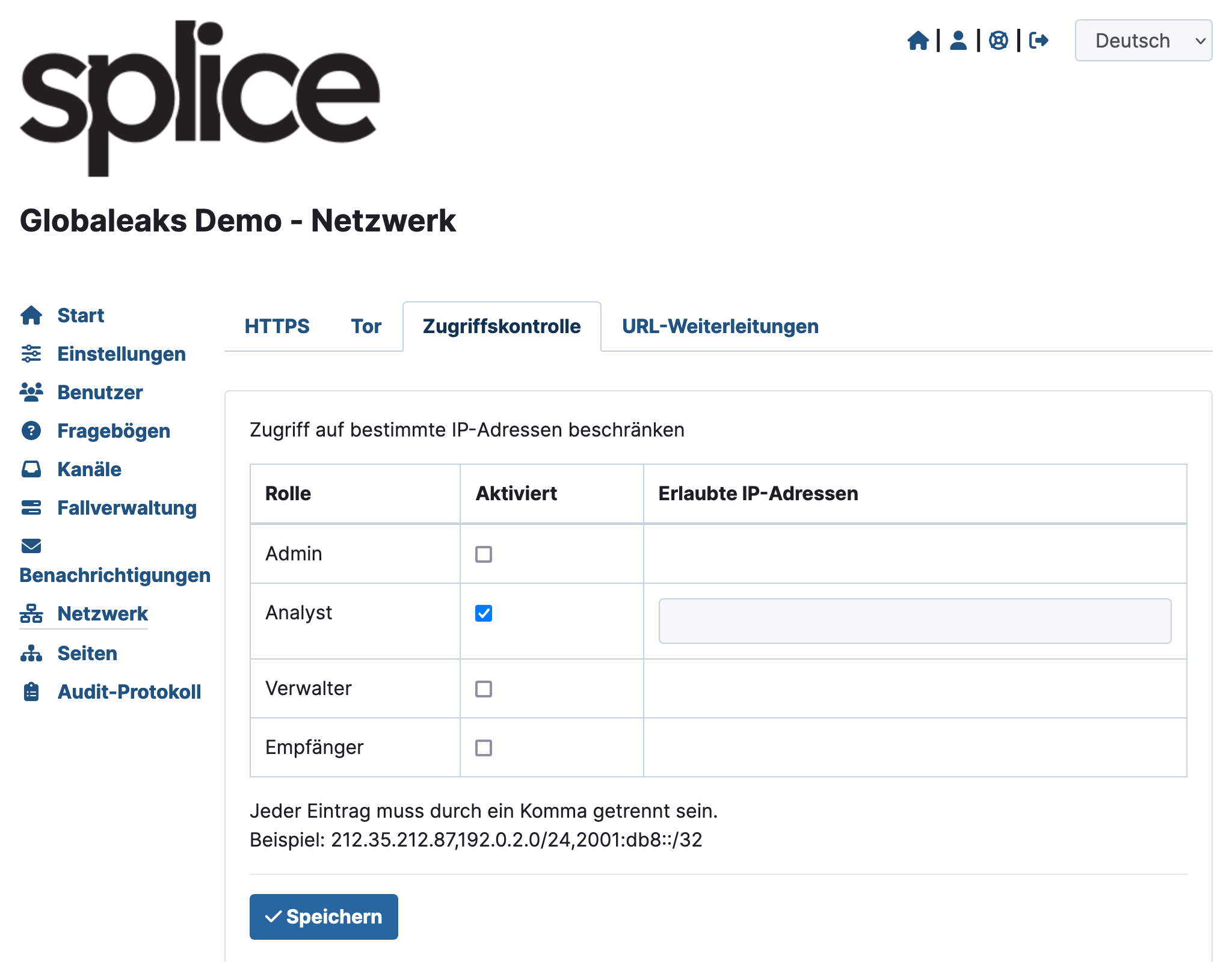
-
An input field will appear in the Allowed IP Addresses column. Enter either:
- the allowed single IP address, or
- an allowed IP address range.
You can separate multiple values with a comma (
,).
Locked Out by Access Control
As a customer of the OpenSource Whistleblower Portal, please contact Support.
If you have accidentally locked yourself out, you can only help yourself by accessing the command line.
-
Log in to the server via the command line.
-
Execute the following command:
gl-admin server ip_filter_admin_enable False -
GlobaLeaks should now be accessible as an admin again. Log in and fix the configuration for other roles. Proceed similarly as described under set-up access control.