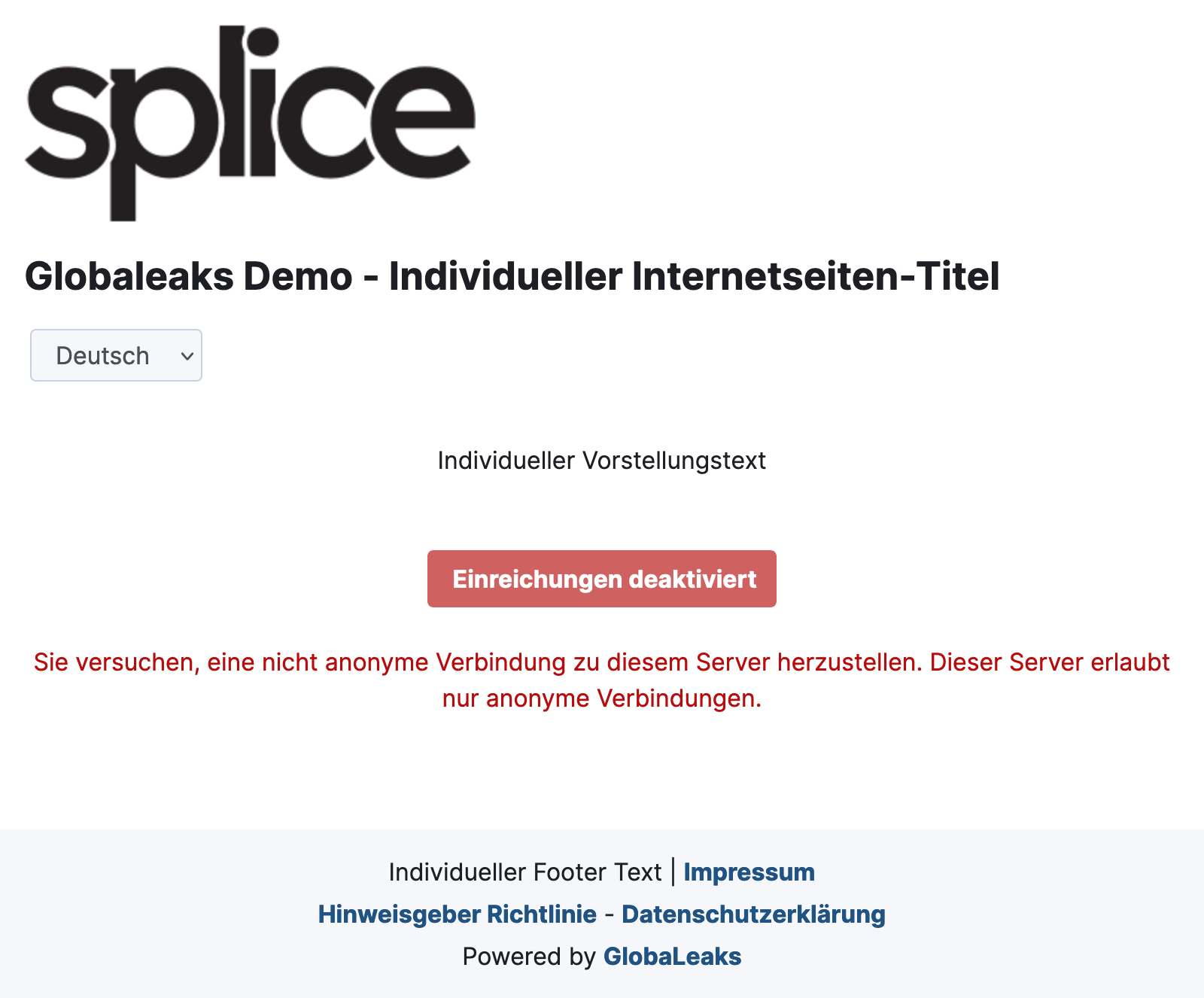Tor
You can make a few settings for the Tor onion service in GlobaLeaks.
Note
You cannot disable Tor. You can only disable the privacy notice on the homepage.
-
Go to Network > Tab Tor. There you can:
- Regenerate the Tor URL (create a new one),
- Anonymize outgoing connections (for additional security),
- Specify roles that can only connect via Tor. More information under Disable usage without Tor.
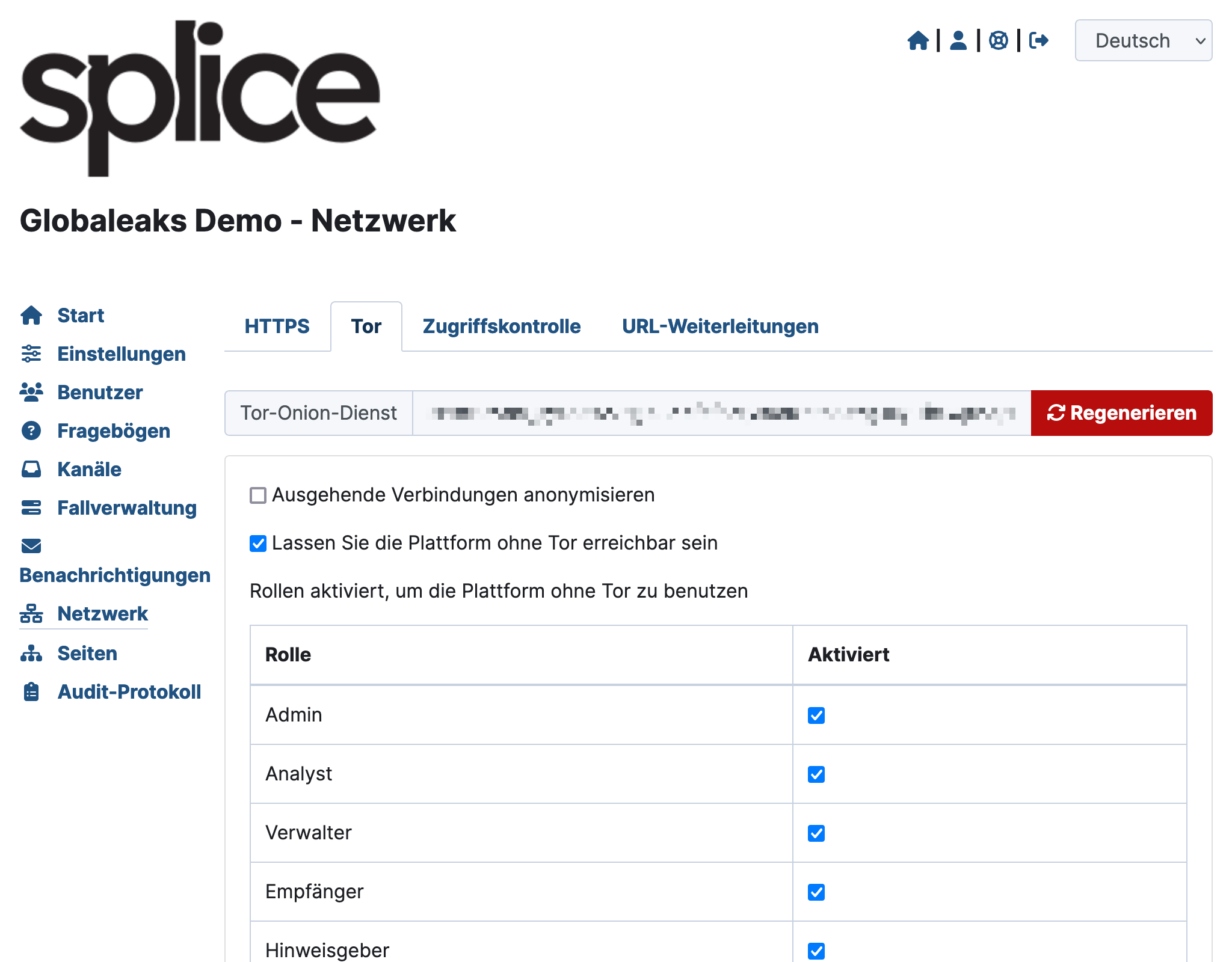
-
Click Save.
Disable Usage without Tor
You can make the use of Tor mandatory. This can be useful if you want to only accept reports that are absolutely anonymous.
Warning
With this function, you may accidentally disable submissions.
-
Go to Network > Tab Tor.
-
Under Roles enabled to use the platform without Tor, uncheck the roles that must use Tor.
-
Click Save.
Depending on the role, some functions may no longer be accessible without Tor.