Disable Tor Notice
You can hide the privacy notice referring to the Tor Browser on the GlobaLeaks homepage.
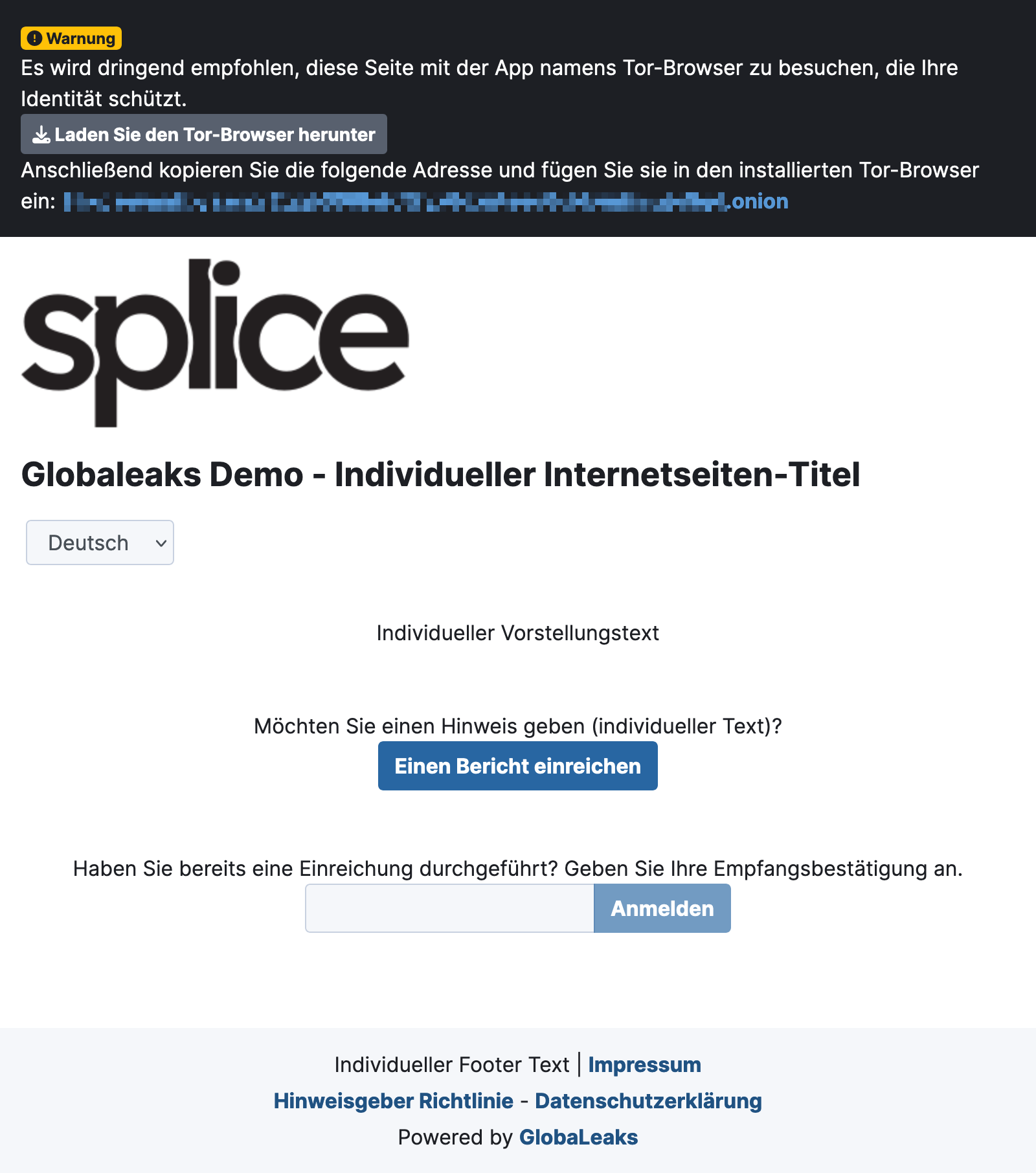
warning
For truly anonymous reports, it is recommended not to disable this notice. Otherwise, whistleblowers will not know which Tor address they can use.
info
You cannot disable Tor itself. Further settings for Tor can be found under Network > Tor.
-
Go to Settings > tab Advanced.
-
Check the box for Disable the privacy panel.
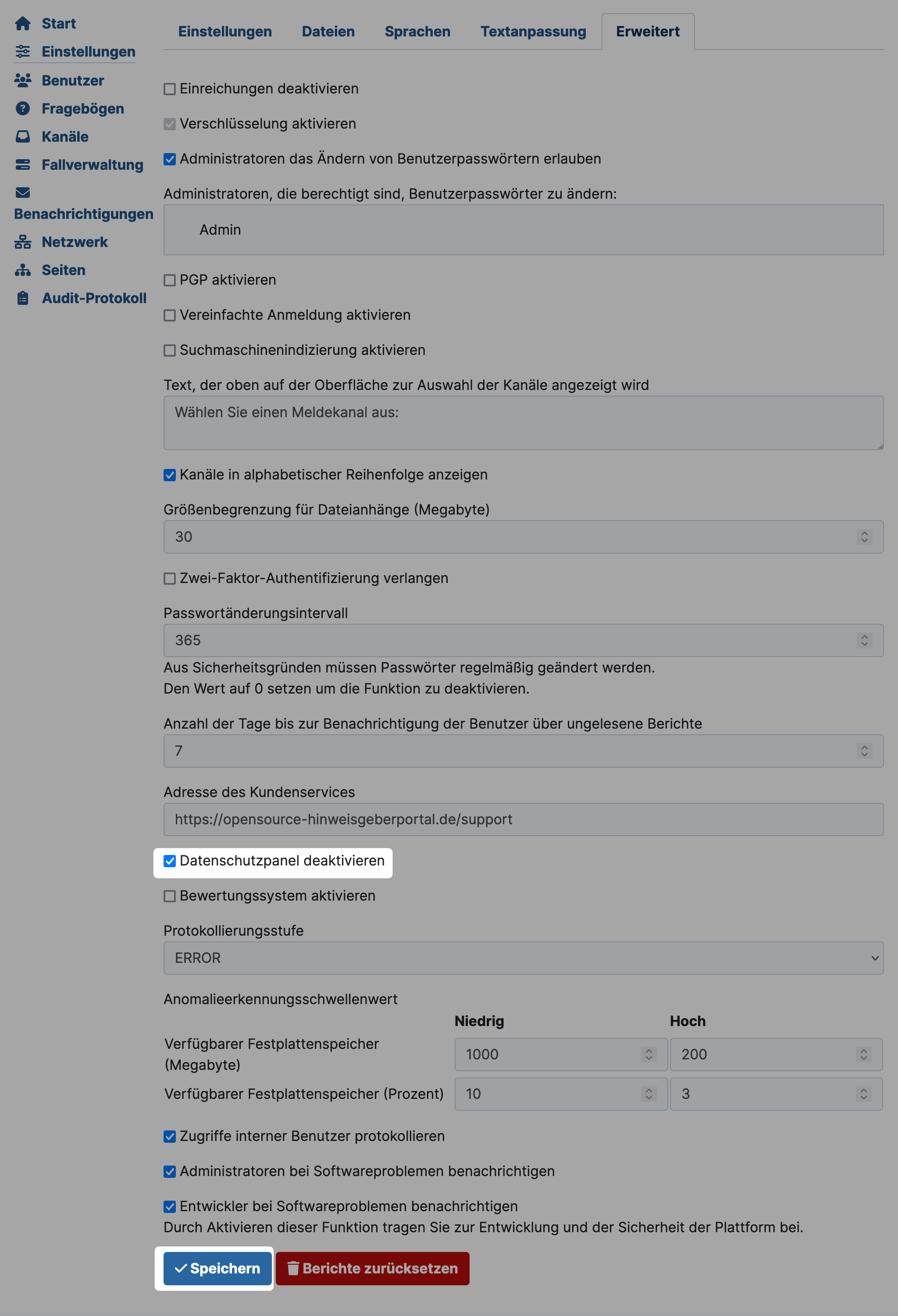
-
Scroll to the bottom of the page and click Save.
-
Visit the homepage of your instance. The privacy panel should now be hidden there.