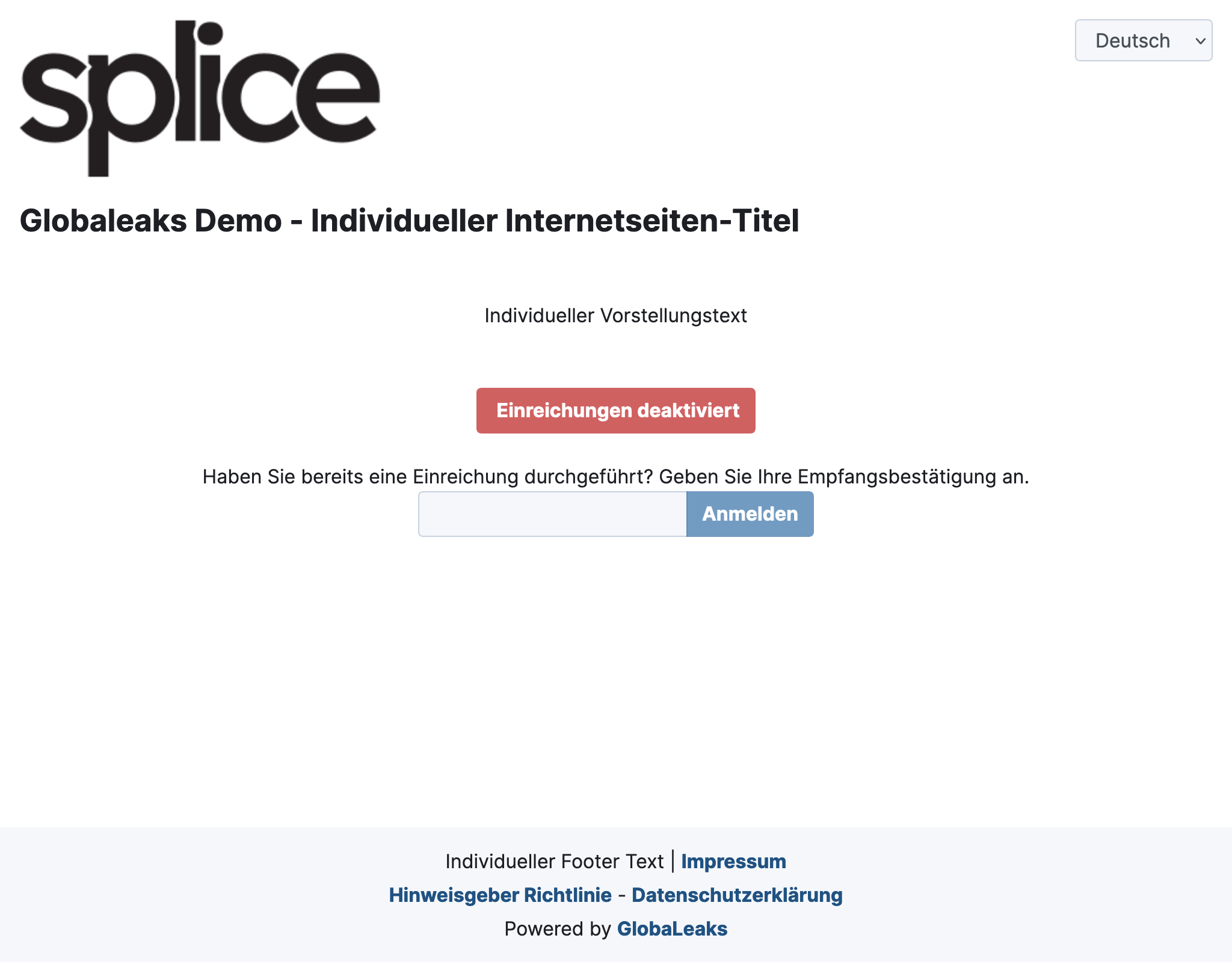Disable Submissions
If you want to prepare a GlobaLeaks instance for shutdown, you can disable the submission of reports.
tip
There is a complete runbook for shutting down GlobaLeaks instances.
-
Go to Settings > tab Advanced.
-
Check the box for Disable submissions.
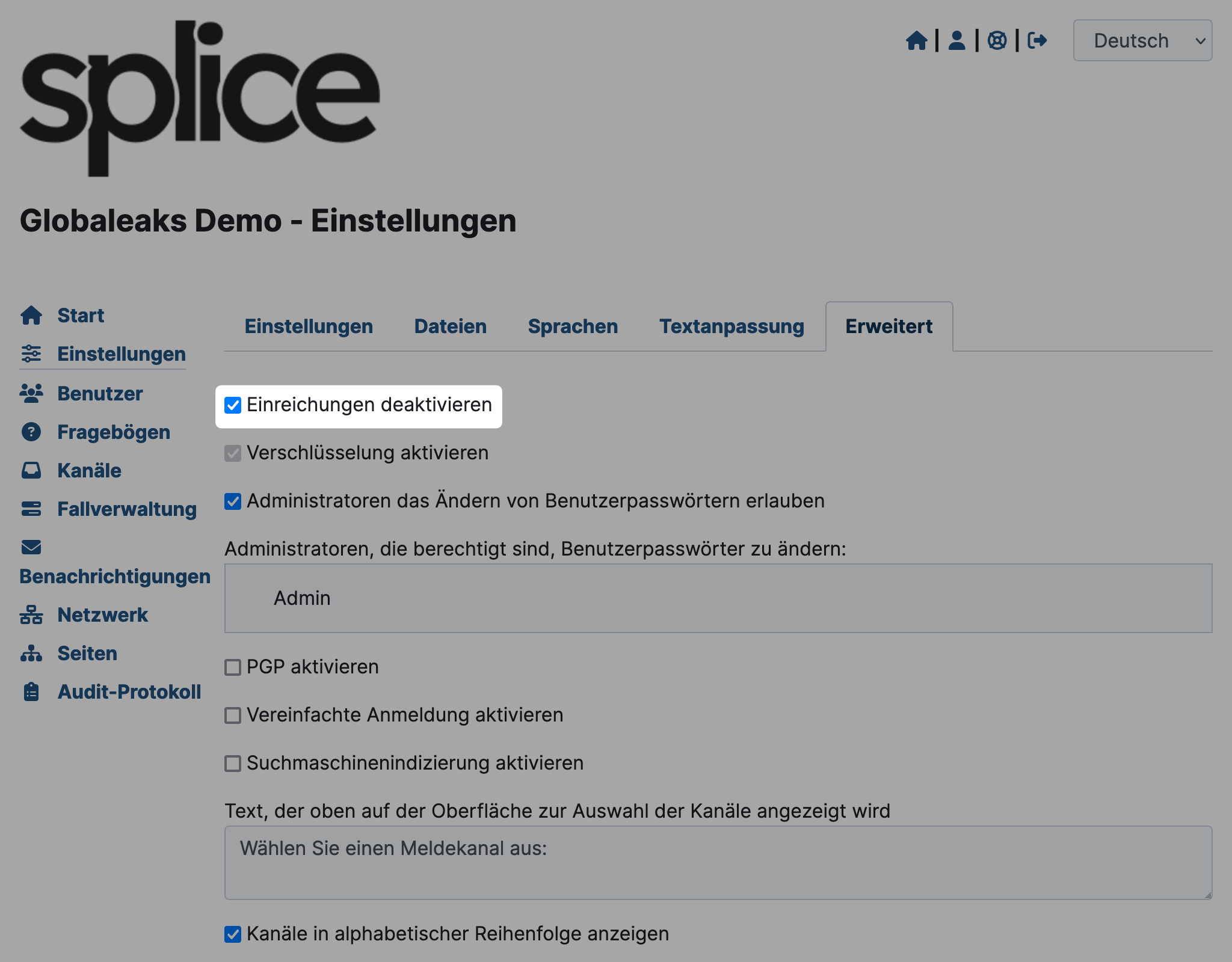
-
Scroll to the bottom of the page and click Save.
-
Visit the homepage of your instance. The submission should now be disabled there.