Set Customer Service Address
You can configure how users should contact your customer service. You can
- make no settings, so that inquiries are sent to you by email (if configured), or
- specify a URL to which users will be redirected.
To change the setting, follow these steps:
-
Go to Settings > tab Advanced.
-
Enter a URL starting with
https://under Custom support URL.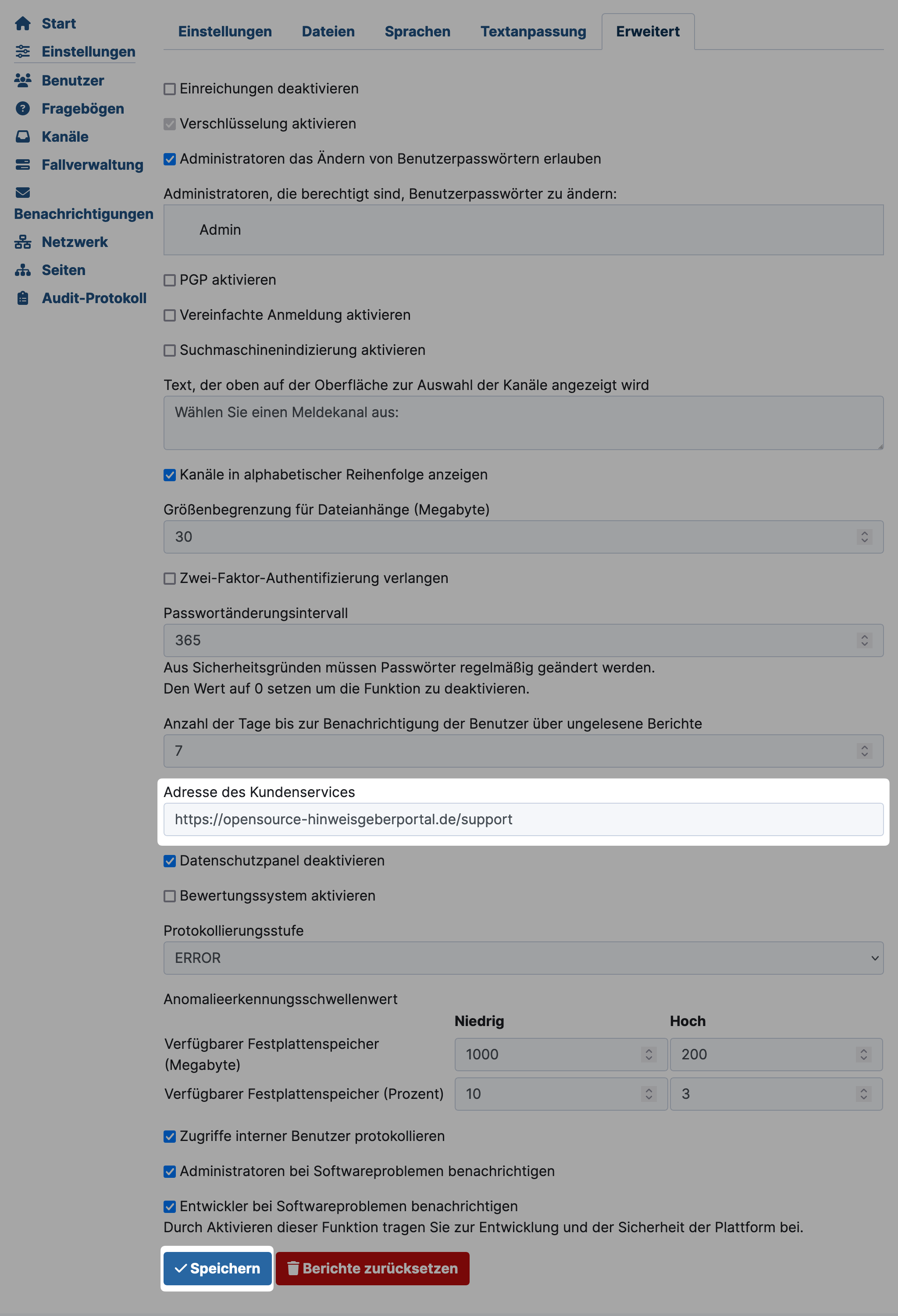 Note
NoteIf you, as an OpenSource Whistleblower Portal customer, have accidentally deleted this value, enter
https://opensource-hinweisgeberportal.de/support. -
Scroll to the bottom of the page and click Save.
-
If you now click on the lifesaver icon at the top right, you will be taken to the specified URL (if configured).