Configure Email Server
GlobaLeaks automatically uses the GlobaLeaks standard mail server. For legal reasons, it is recommended to use your own mail server.
As a customer of the OpenSource Whistleblower Portal, you have the option to use a managed email account, including a data processing agreement. The access credentials for your first site will already have been added for you.
If you, as a reseller, want to set up additional sites, you will receive the access data upon request.
To configure the email server, follow these steps:
- Go to Notifications. In the Settings tab (selected by default), apply the desired settings:
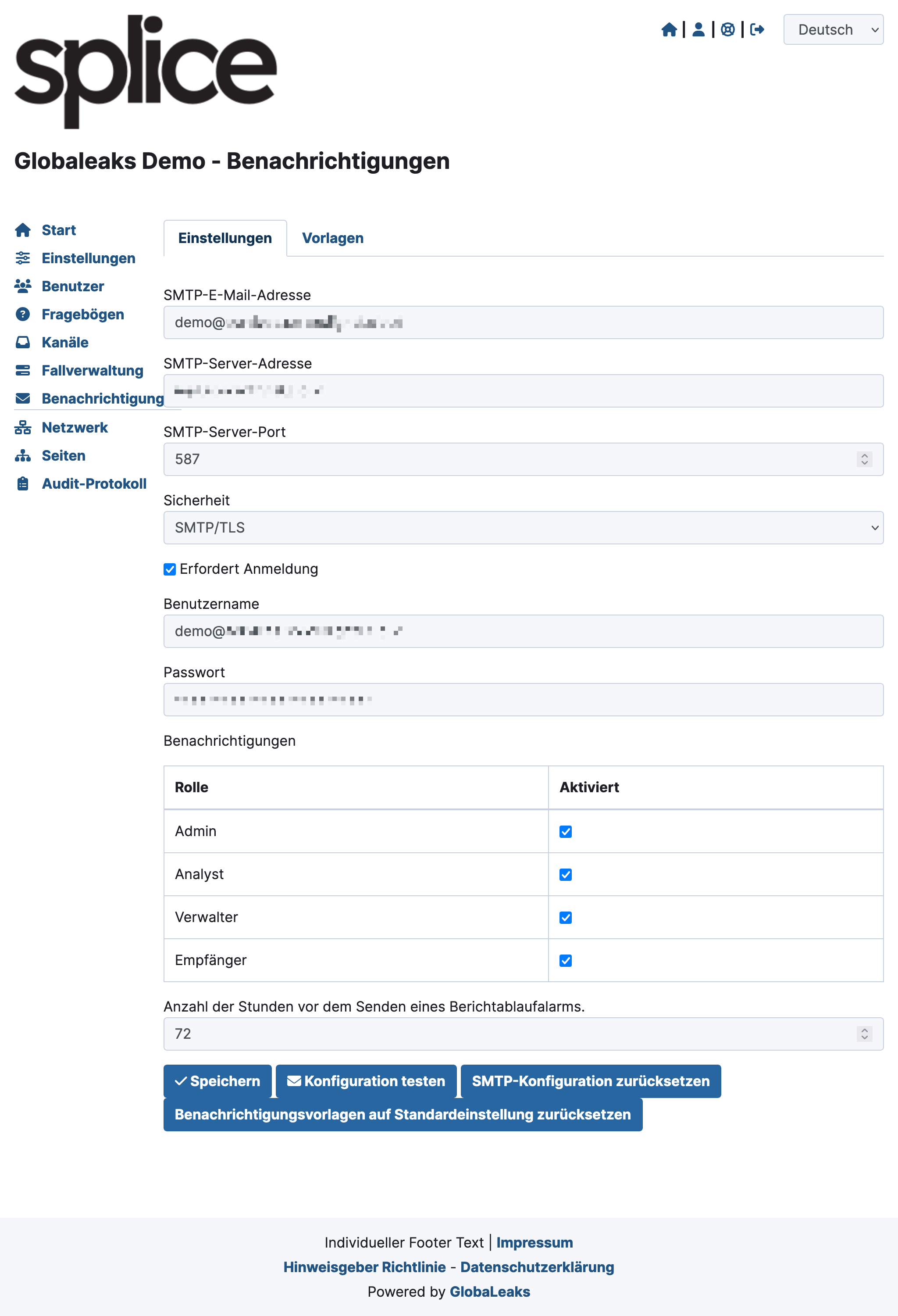
In addition to the SMTP credentials for an email account, you can also specify which roles should receive emails.
Time of Deletion Warning
Under Notifications in the Settings tab (selected by default), you can also set how far in advance to be notified about the automatic deletion of reports.
-
To do this, go to Notifications. In the Settings tab (selected by default), change the value (in hours) for Number of hours before sending a report expiration alert (at the very bottom).
-
Click Save.
-
A short loading animation will appear. Your changes are now saved.