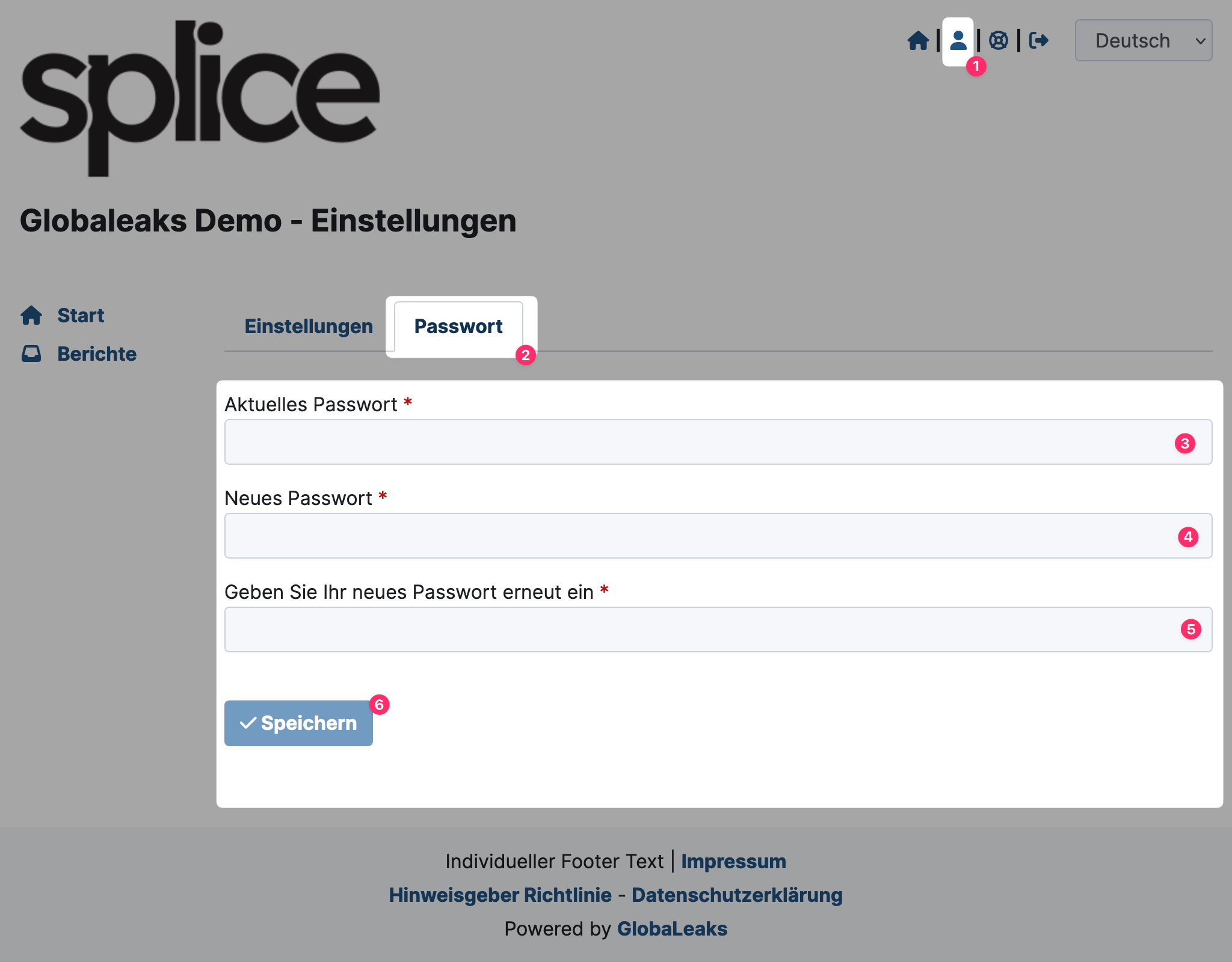Settings
In your personal settings, you can directly make several adjustments. You can:
- Change your name
- Change your public name
- Change your email address
- See the channels for which you receive reports
- Change your language (especially for emails)
- Enable/disable email notifications in general
- Enable two-factor authentication (2FA)
- View your account recovery key
- Change your password
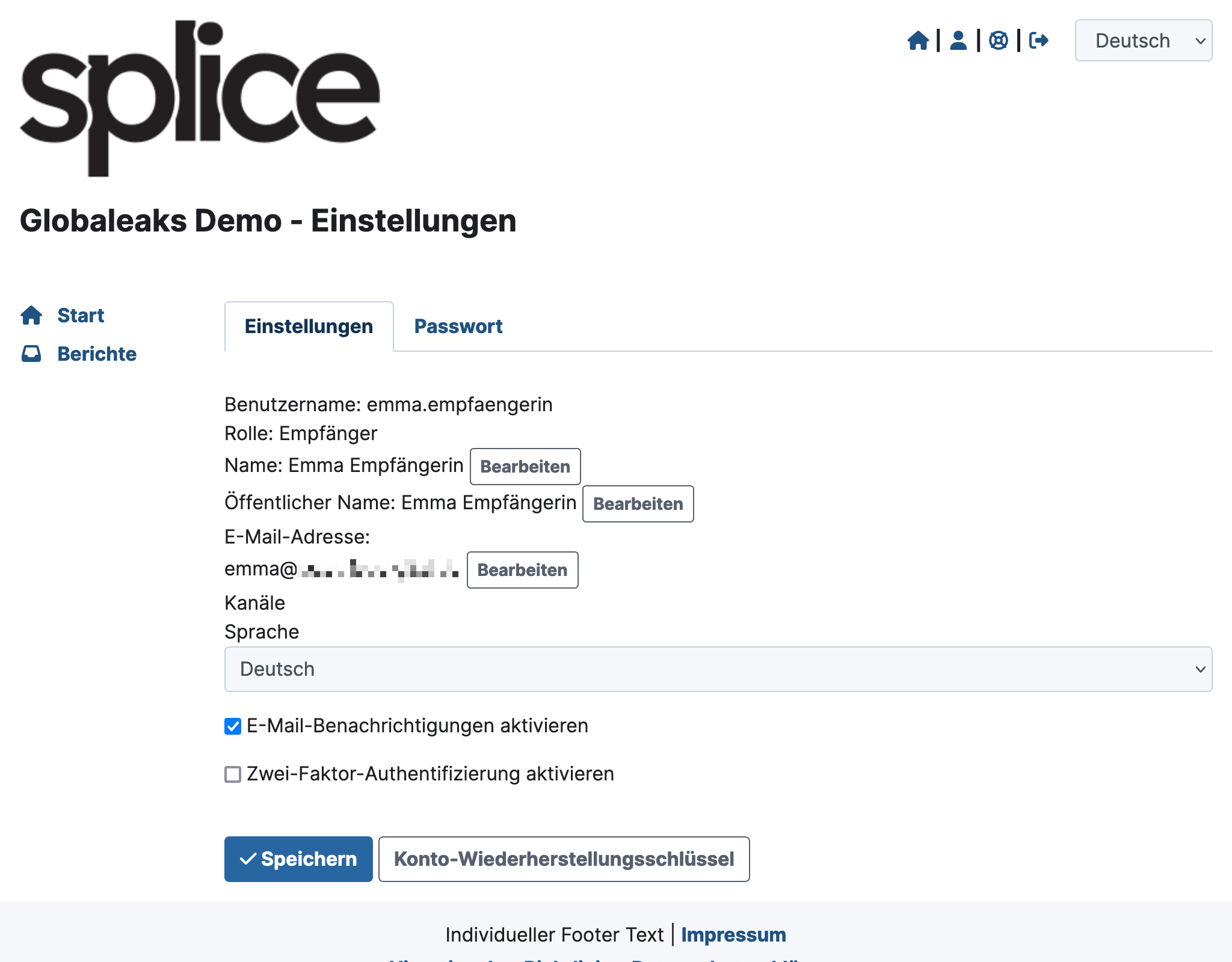
Change Public Name
As a recipient of reports, your name appears in the internal reporting office. Additionally, whistleblowers can see your name if they can freely choose recipients when submitting a report.
If you want to change this name, follow these steps:
- Log in to your user account.
- Access your personal settings via the person icon.
- Click Edit next to your public name.
- A text field will appear instead of your public name. Change your public name in this field.
- Click Save.
Change Password
- Log in to your user account.
- Access your personal settings via the person icon.
- Click on the Password tab.
- Change your password there.
- Click Save.