Add Status
If the available statuses are not sufficient, you can set up as many statuses as you like.
Good to know
You can also set up sub-statuses.
Good to know
Remember to maintain this configuration in all other languages as well. More information can be found under Settings in Multiple Languages.
-
Go to Case Management and click on Add.
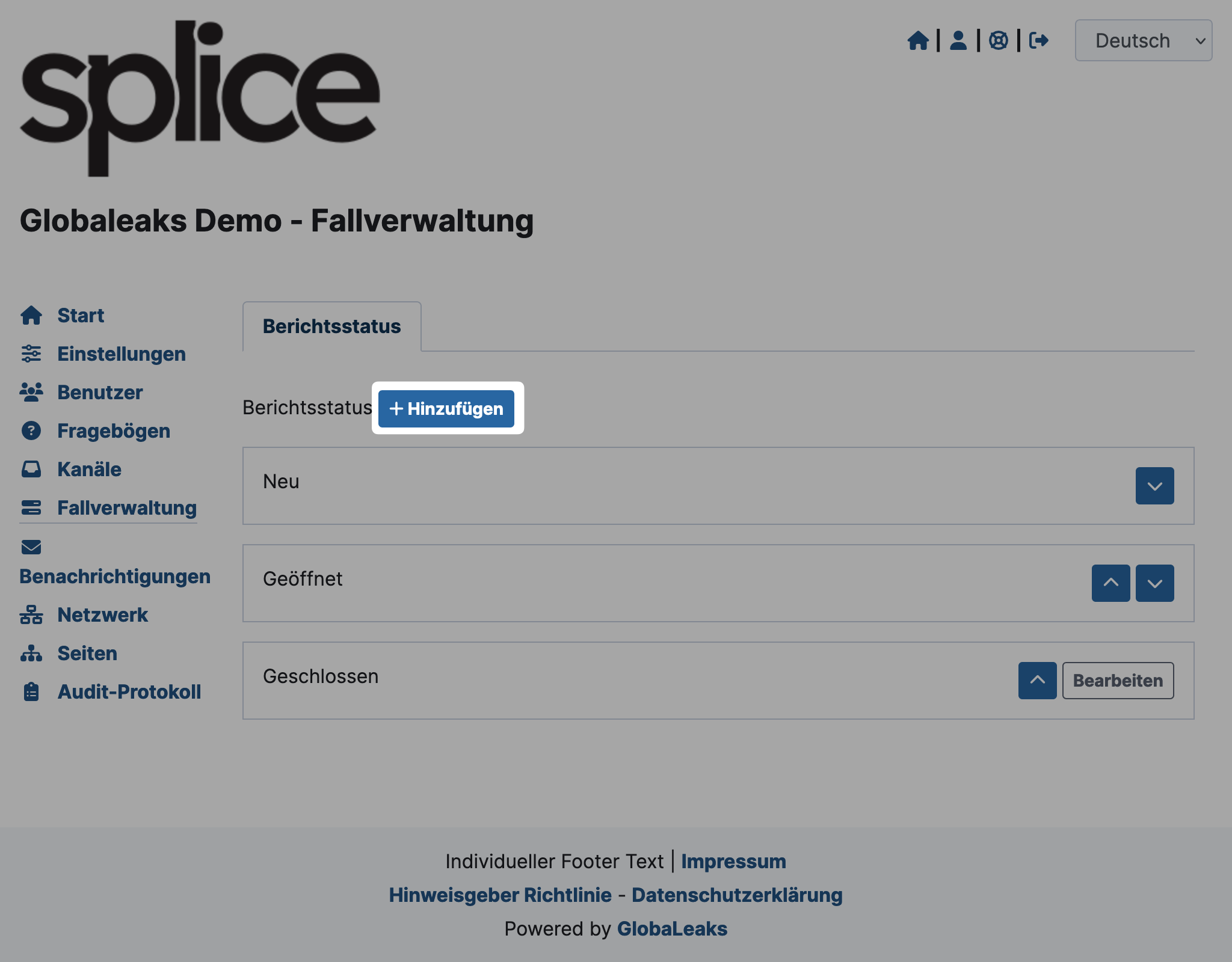
-
A form will open. Enter a label for the status and click Add.
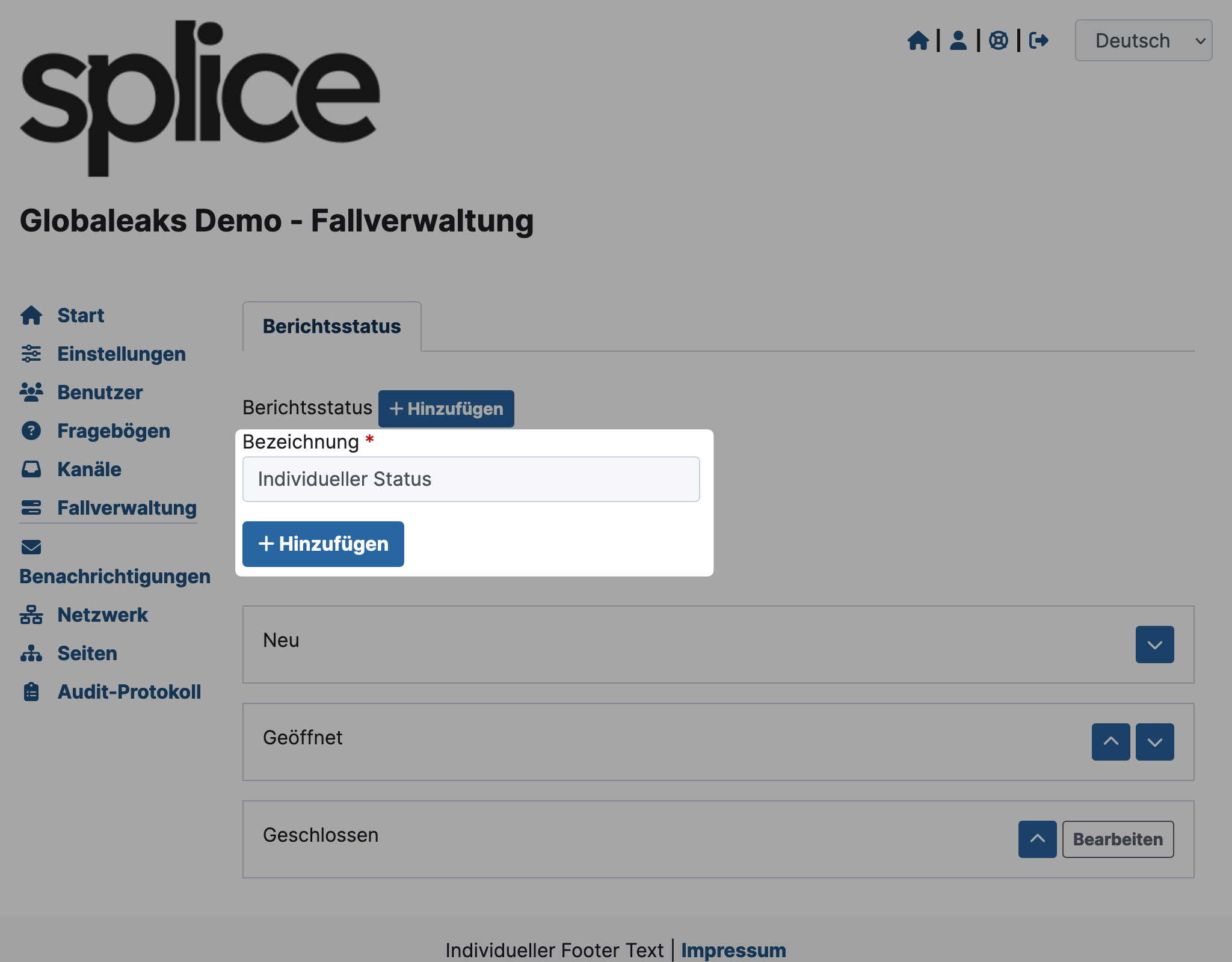
The new status will now appear in the list of statuses.
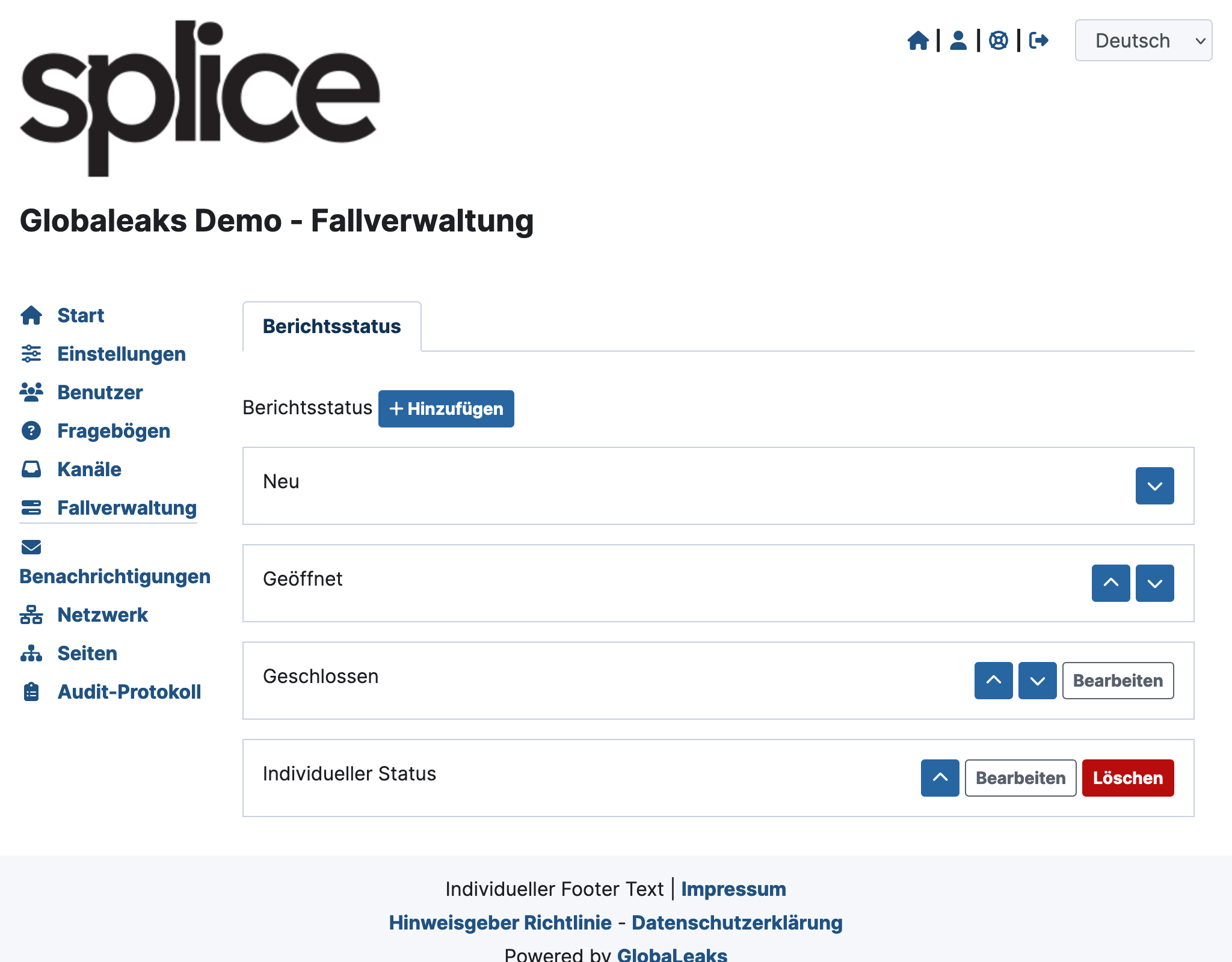
Next, you could change the order or set up a sub-status.