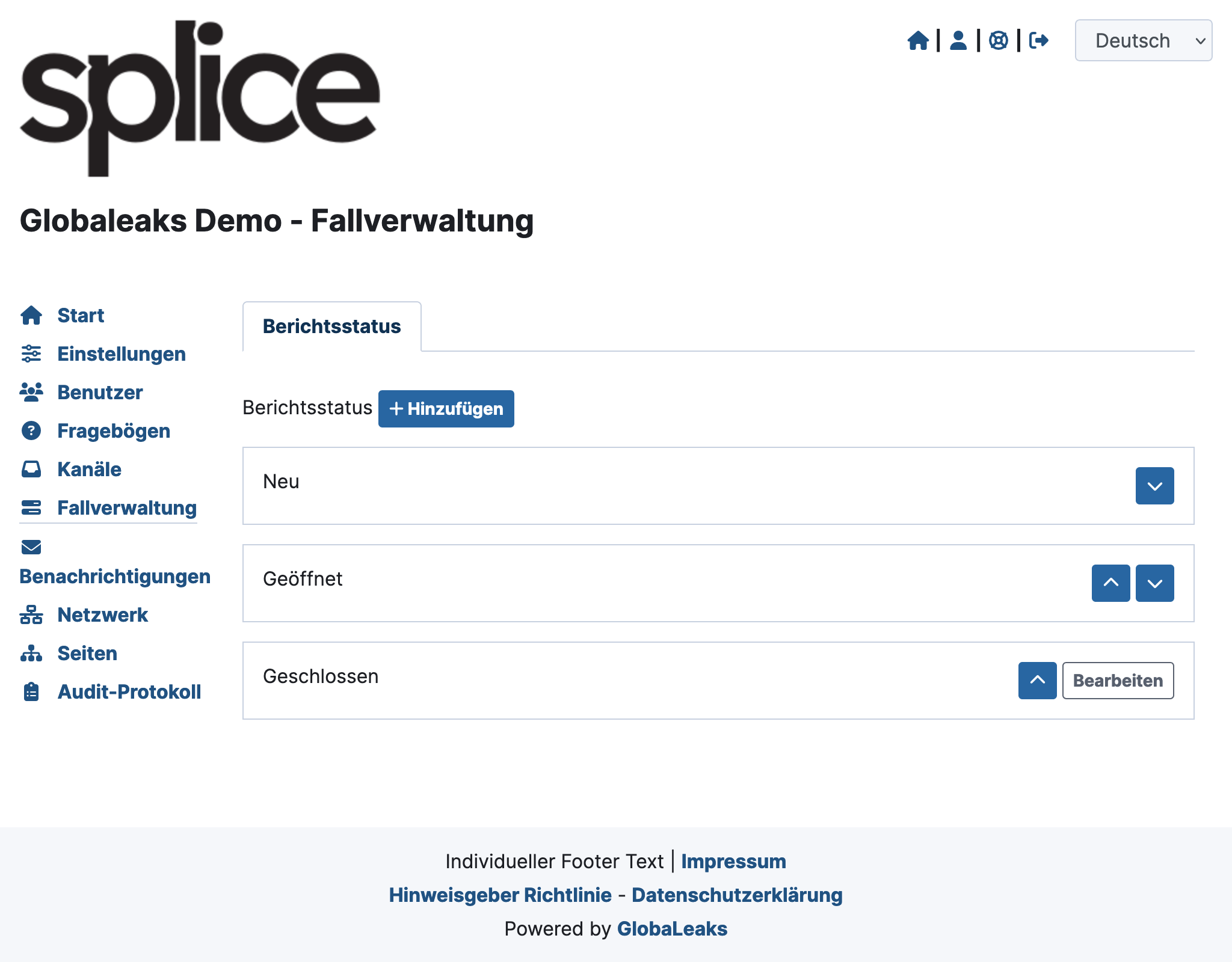Delete Status
Warning
Deleting a status will directly affect case management for all channels.
-
Go to Case Management, select the desired status you want to delete, and click Delete.
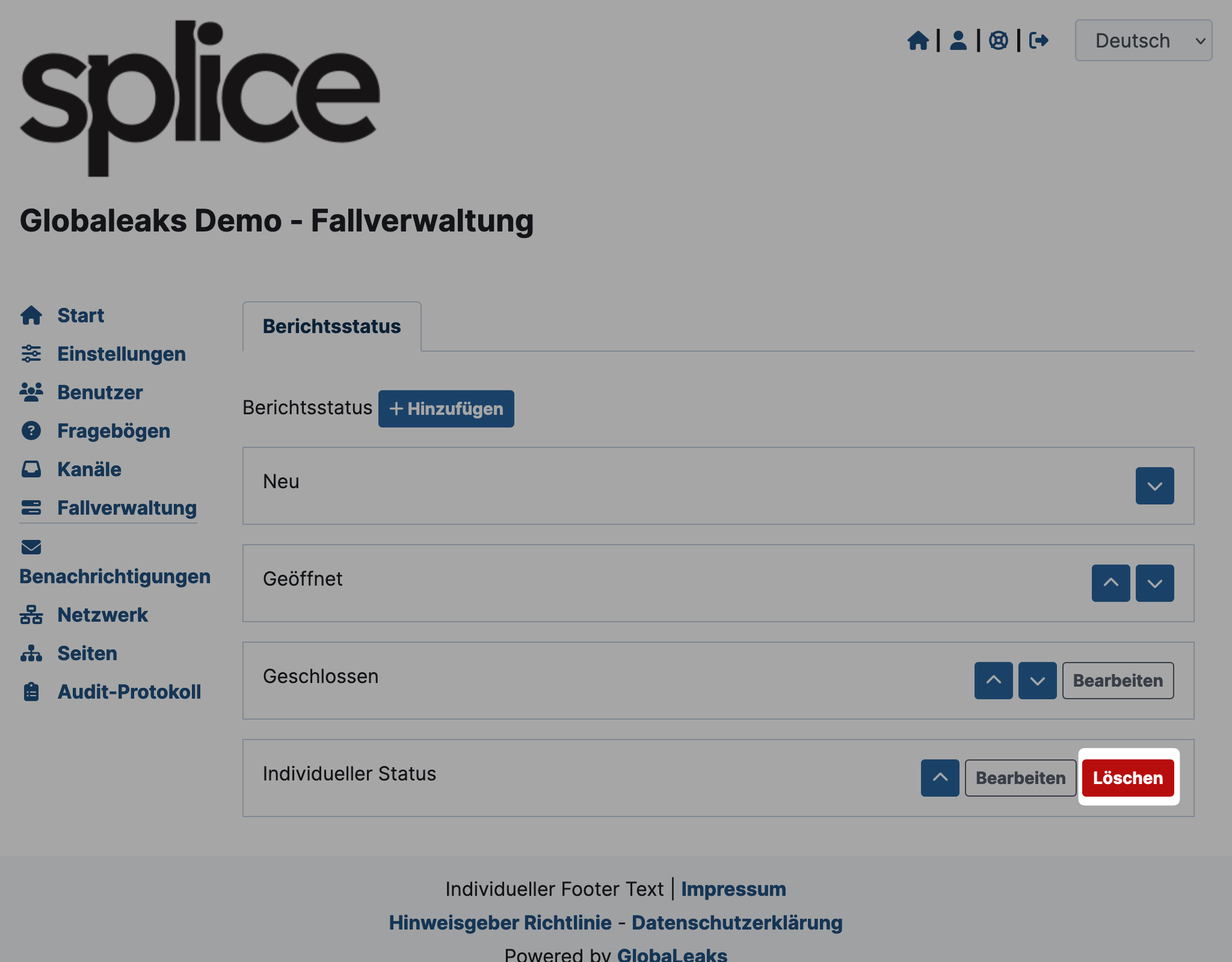
-
A modal will open. Confirm the deletion by clicking Yes.
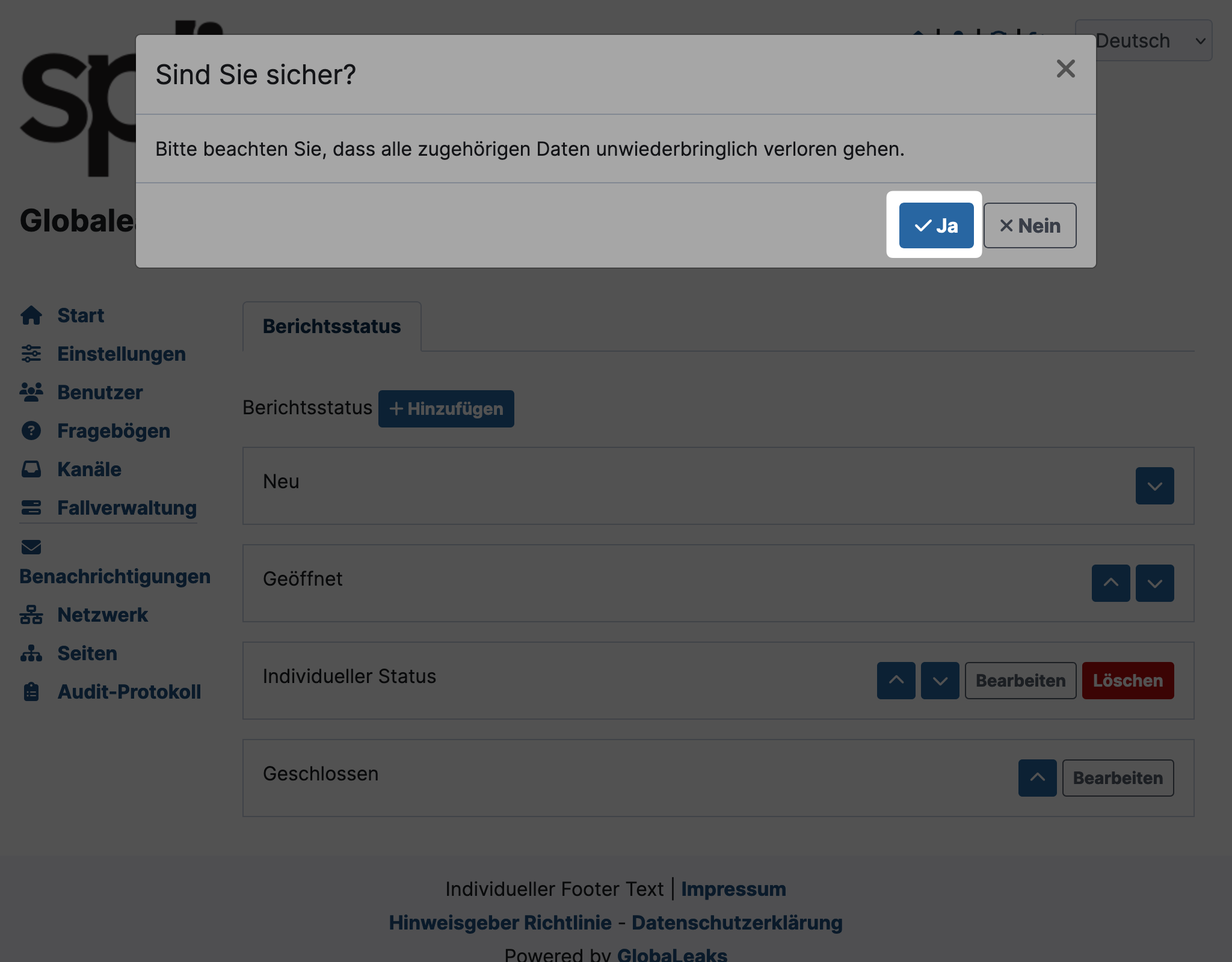
The selected status (including all sub-statuses) will then be deleted from the overview and case management.