Mark Report as Favorite
When you have many reports in the list of reports, it is useful to mark your active reports as favorites so you can quickly find them again.
Setting a Favorite
- Go to the detailed view of the report and click on the button with the star icon.
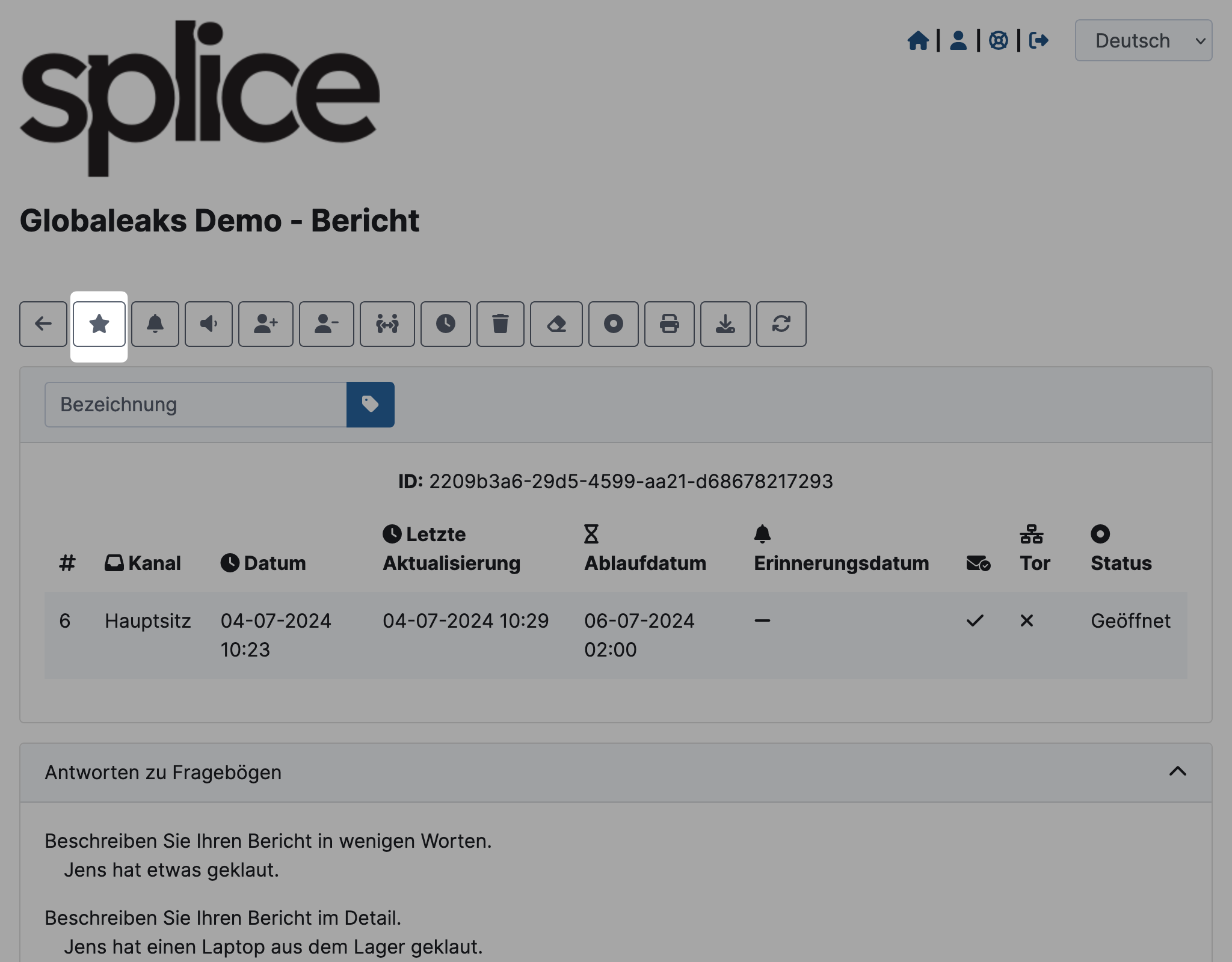
After the change is applied, the star will turn yellow. You will also see the yellow star in the list of reports.
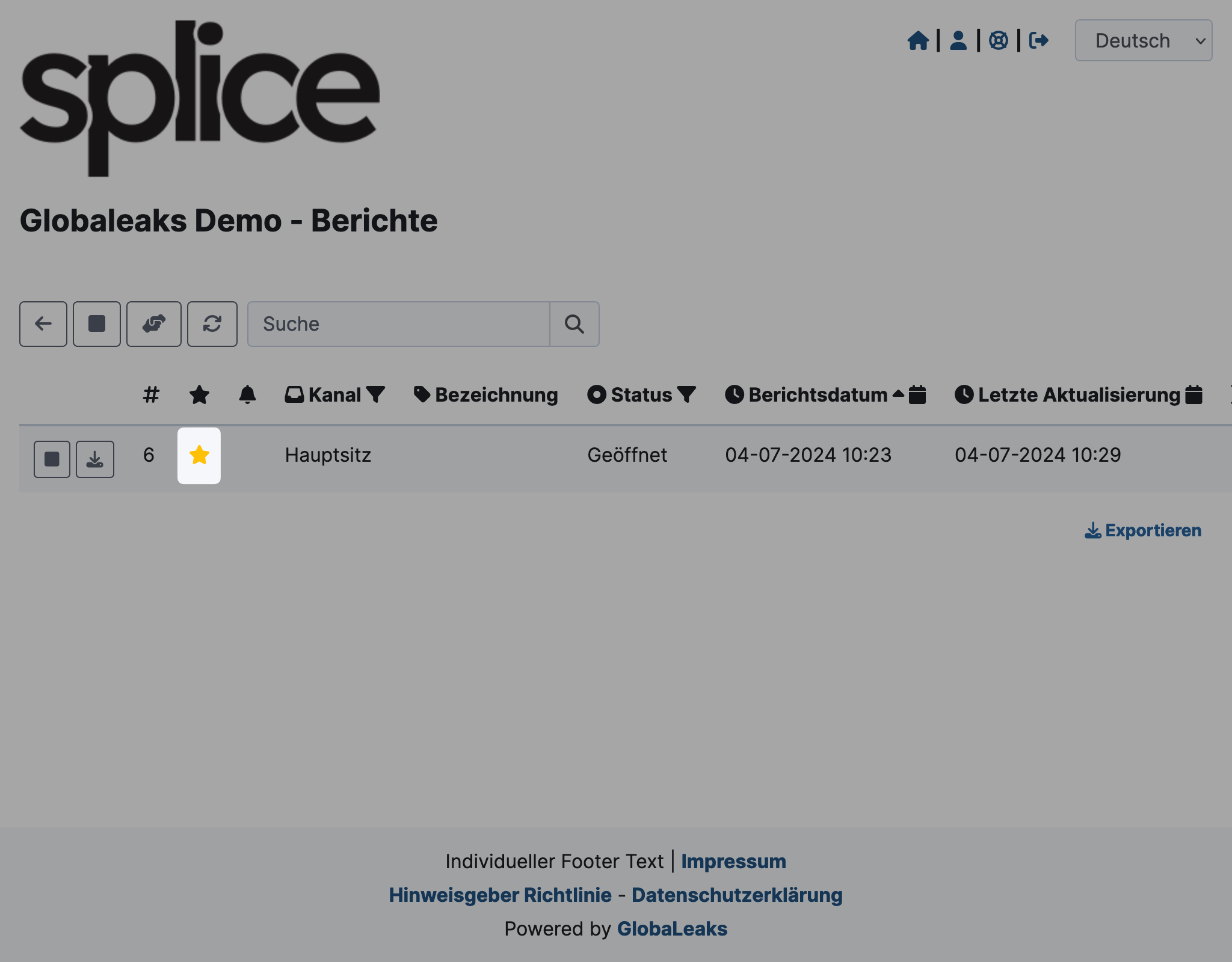
Removing a Favorite
Simply click on the now yellow star icon in the detailed view again.