Print Report
Good to know
If you want to print/export reports because you want to shut down GlobaLeaks, it is best to read the Runbook Shutting Down Instance.
Printing
-
Go to the detailed view of the report and click on the button with the printer icon.
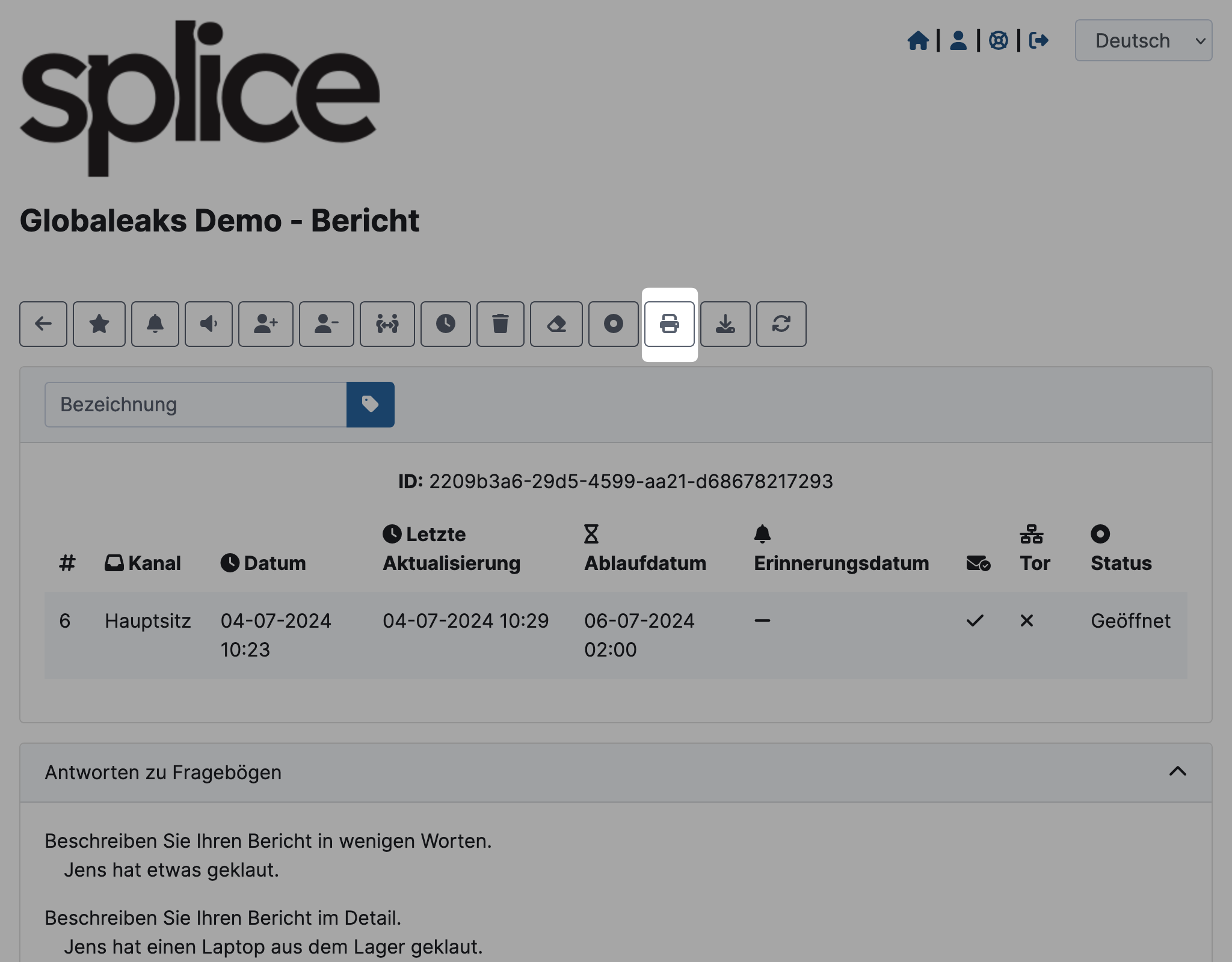
-
The print dialog of your browser/system will open. From there, you can adjust the print settings individually.