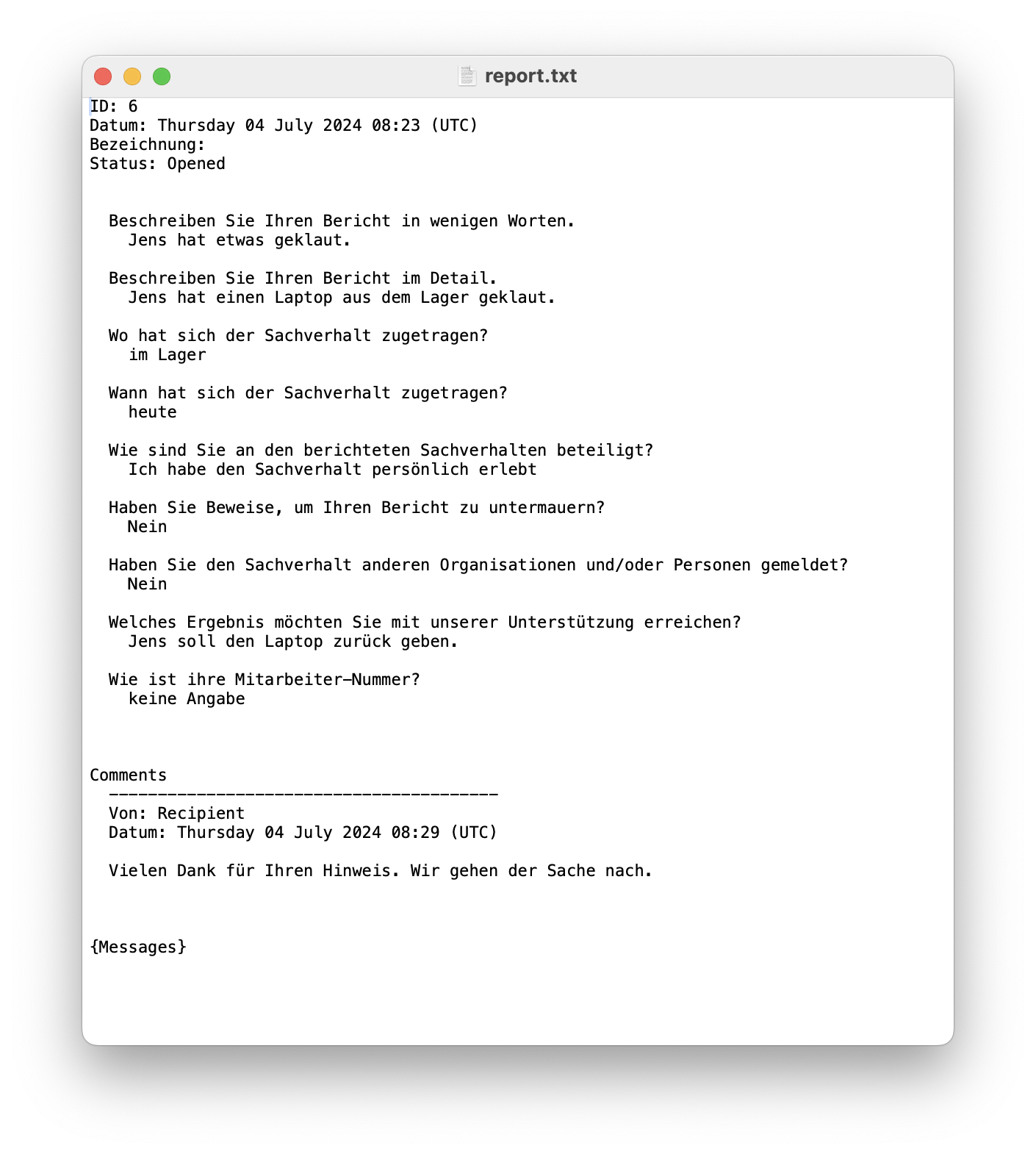Download Report
Good to know
If you want to print/export reports because you want to shut down GlobaLeaks, it is best to read the Runbook Shutting Down Instance.
Downloading a Report
- Click the button with the hard drive and downward arrow in the list of reports or the detailed view.
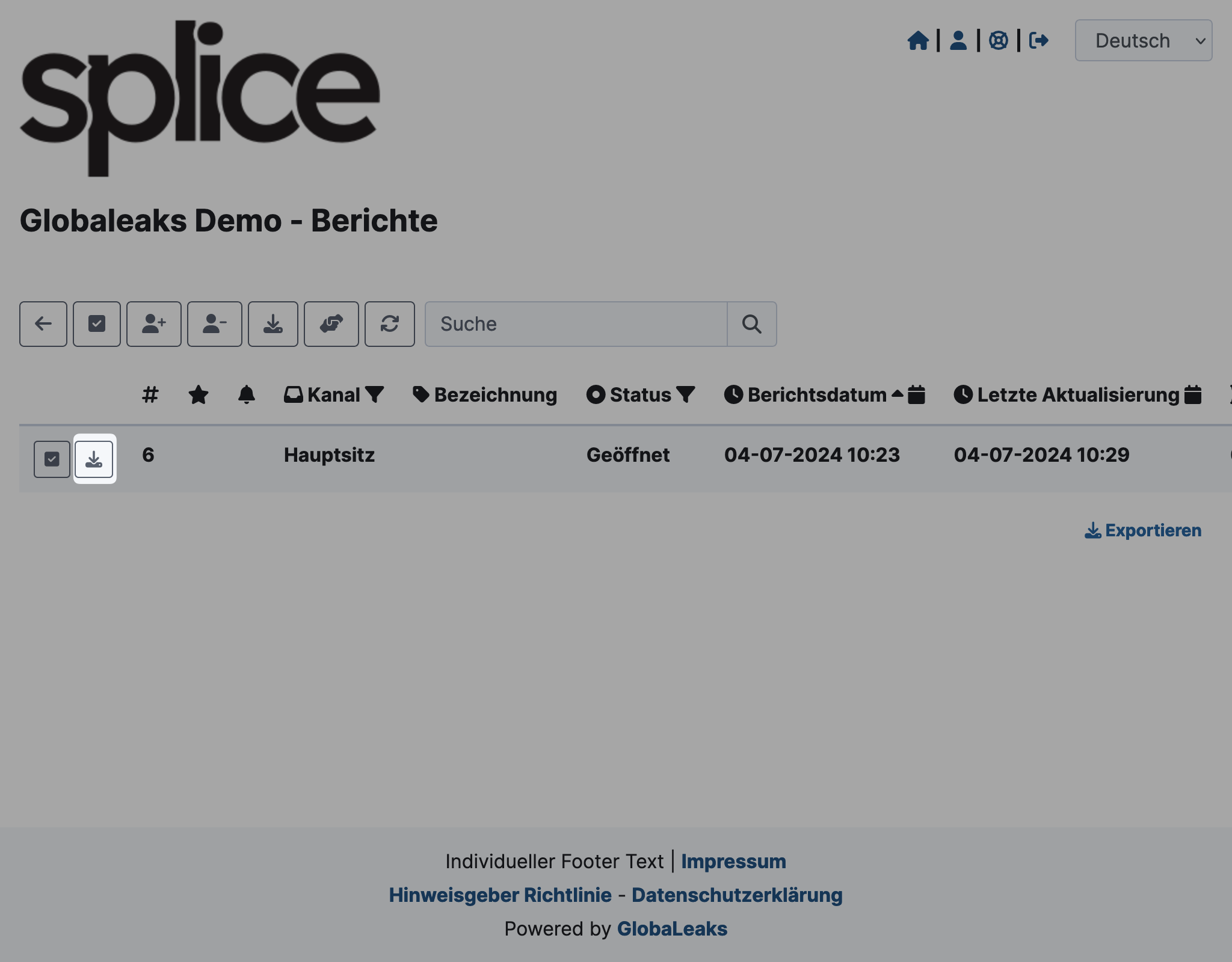
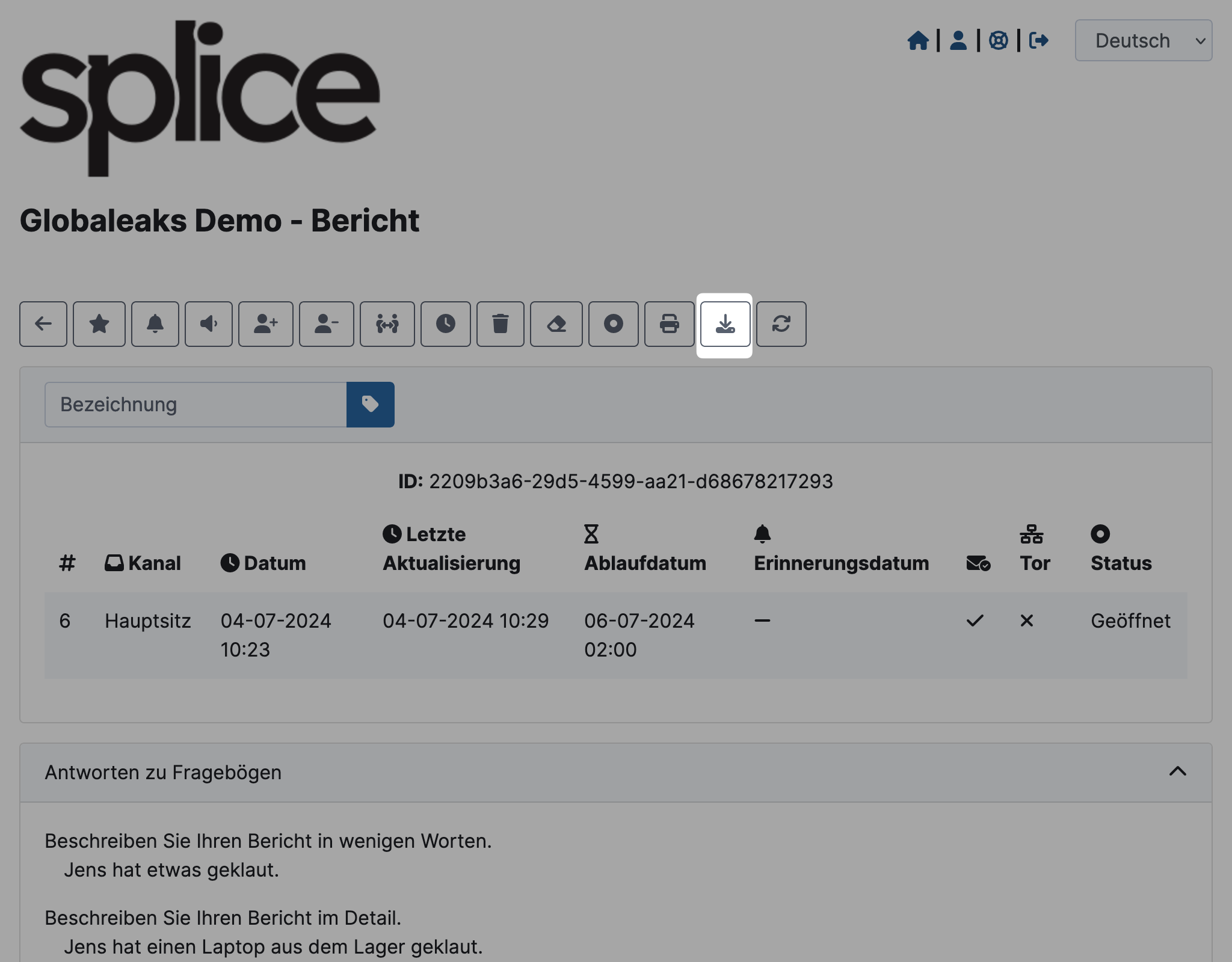
A download will start. You will receive a ZIP file containing
- the report, messages, and comments as
report.txt - all attachments