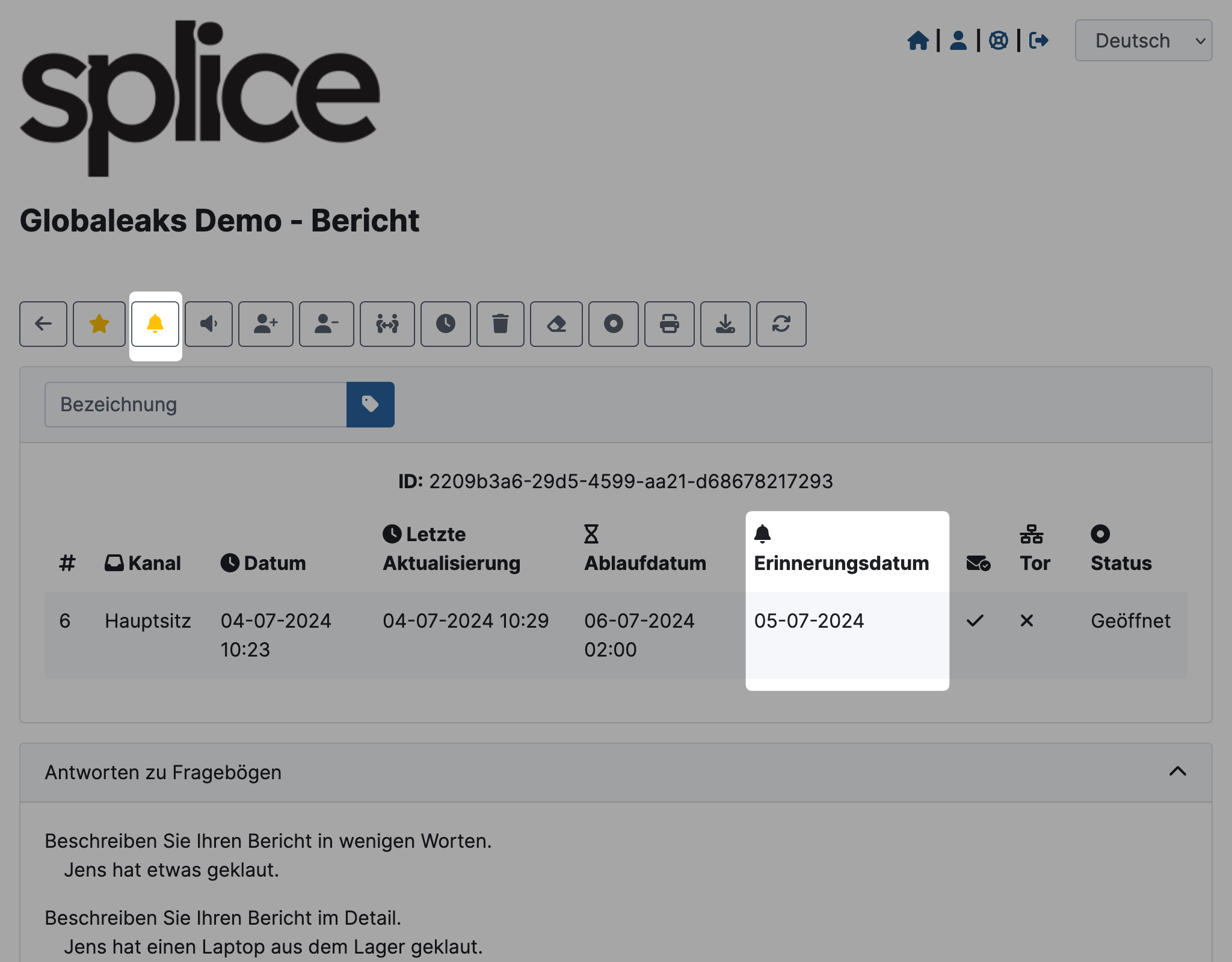Setting Reminders
You can set a reminder for a report in GlobaLeaks.
In the header area of a report, you can see when a reminder has been set.
Creating a Reminder
-
Go to the detailed view of the report and click on the button with the bell icon.
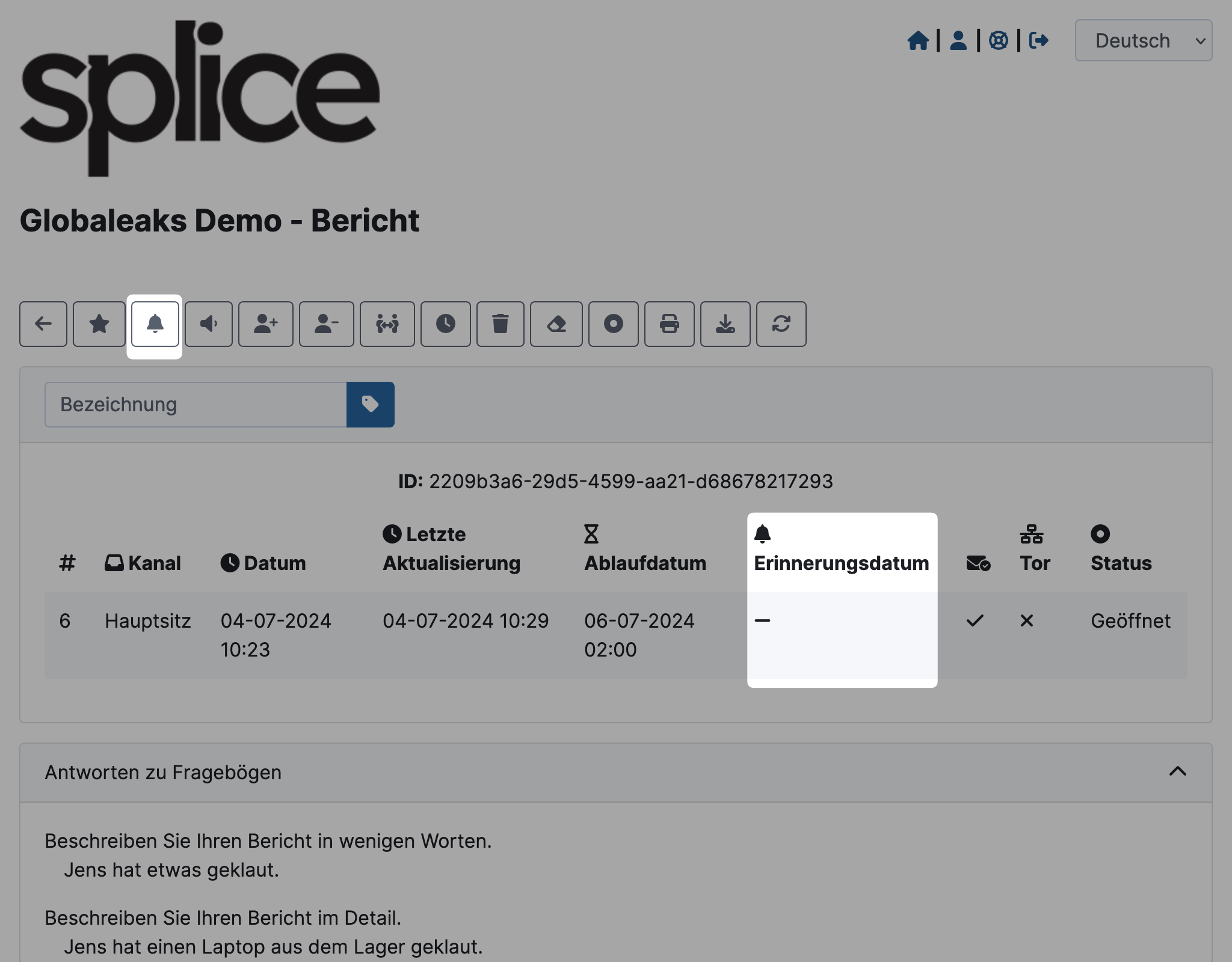
-
A modal will open, and you can select an appropriate date. Click Confirm.
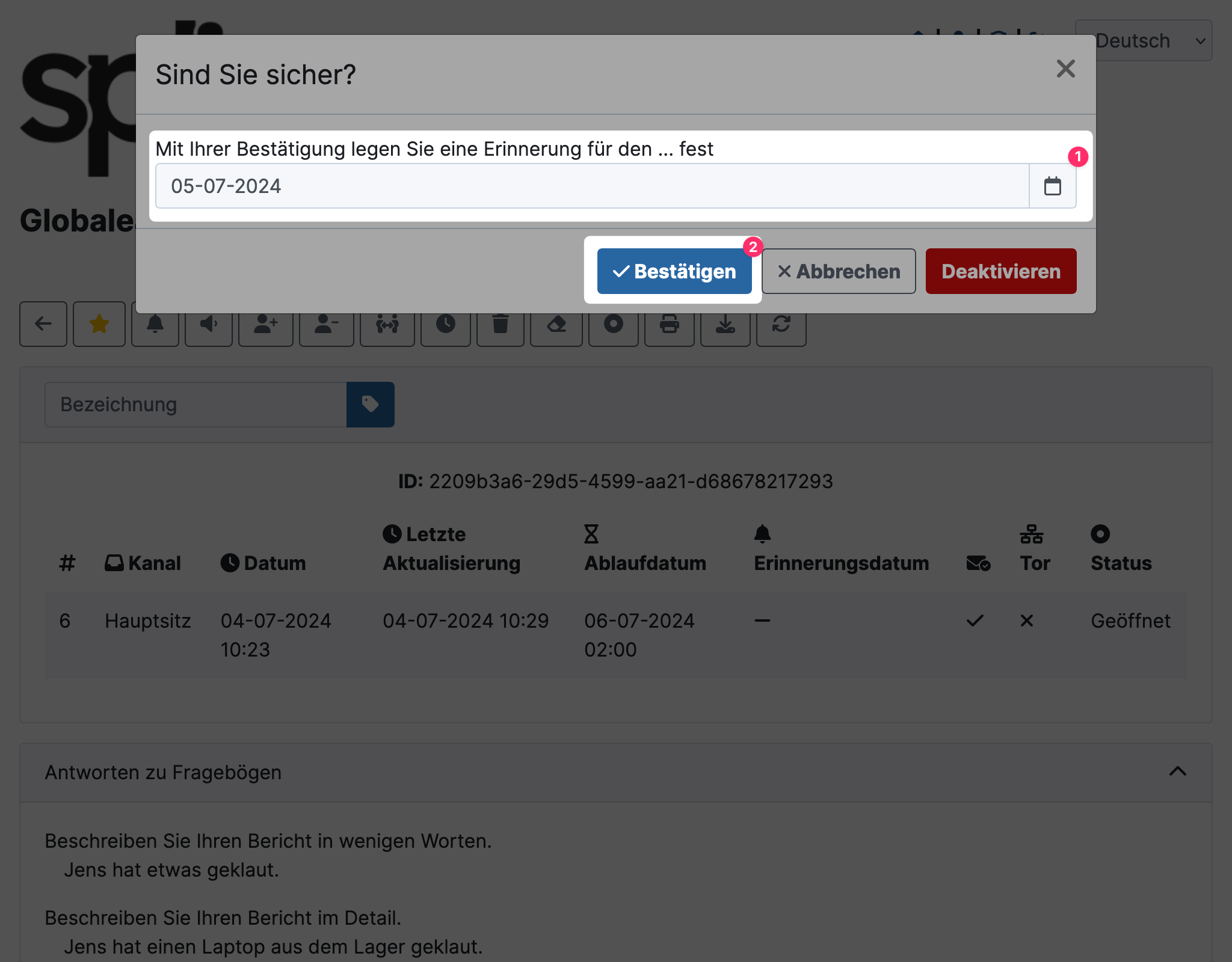
Once a reminder is set,
- the bell icon will be yellow and
- the reminder date will appear in the header area of the report.