Grant Access
When a report is submitted, it is only delivered to recipients who are assigned to the corresponding channel.
If you have forgotten recipients or want to include additional members of the internal reporting office later, you can grant them access.
You need the appropriate permission from your admin for this. More information can be found under Permissions.
Granting Access to a Recipient
-
Go to the detailed view of the report and click on the button with the person and the plus sign.
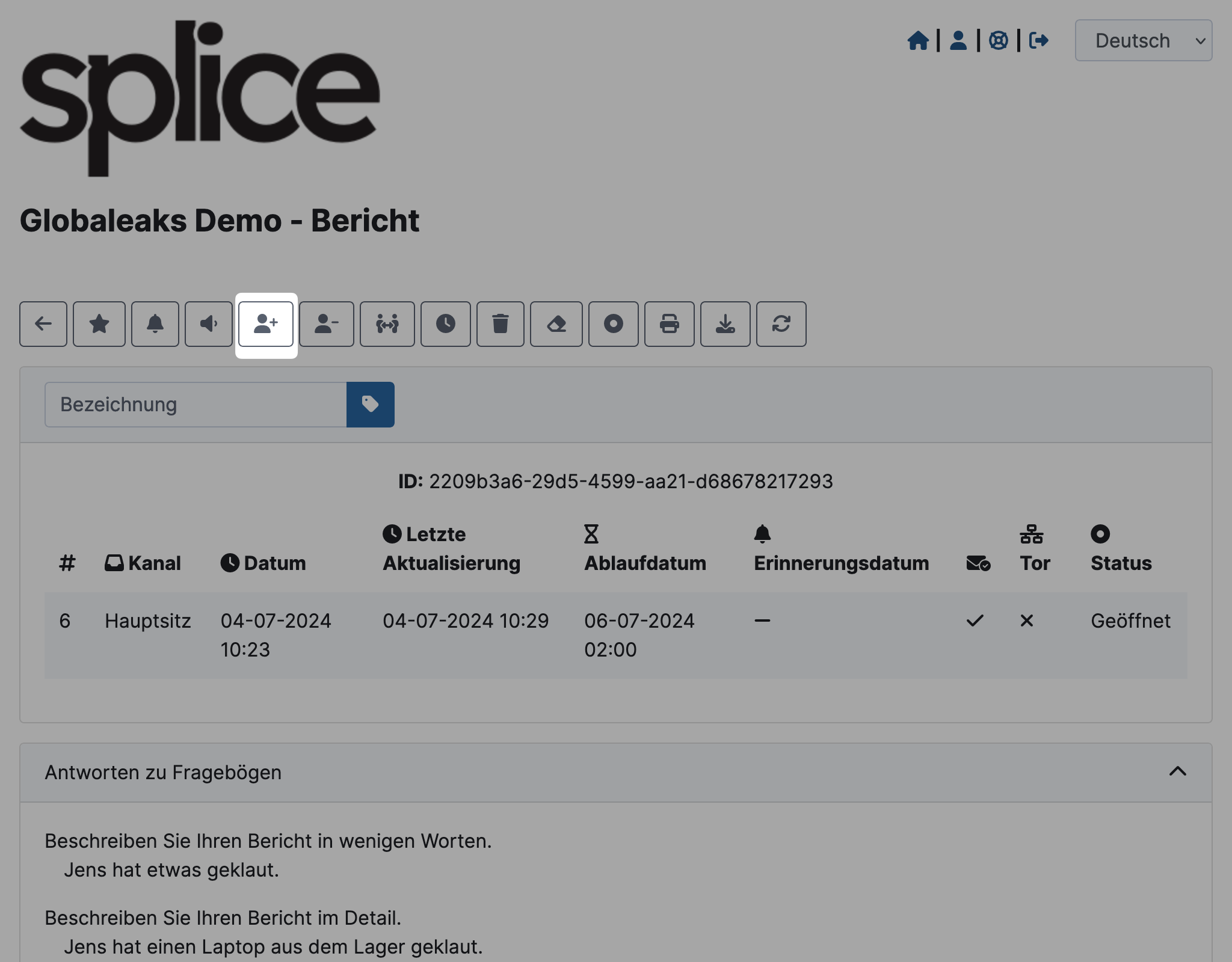
-
A modal will open. Click in the search field and select the recipient you want to grant access to. Click Confirm.
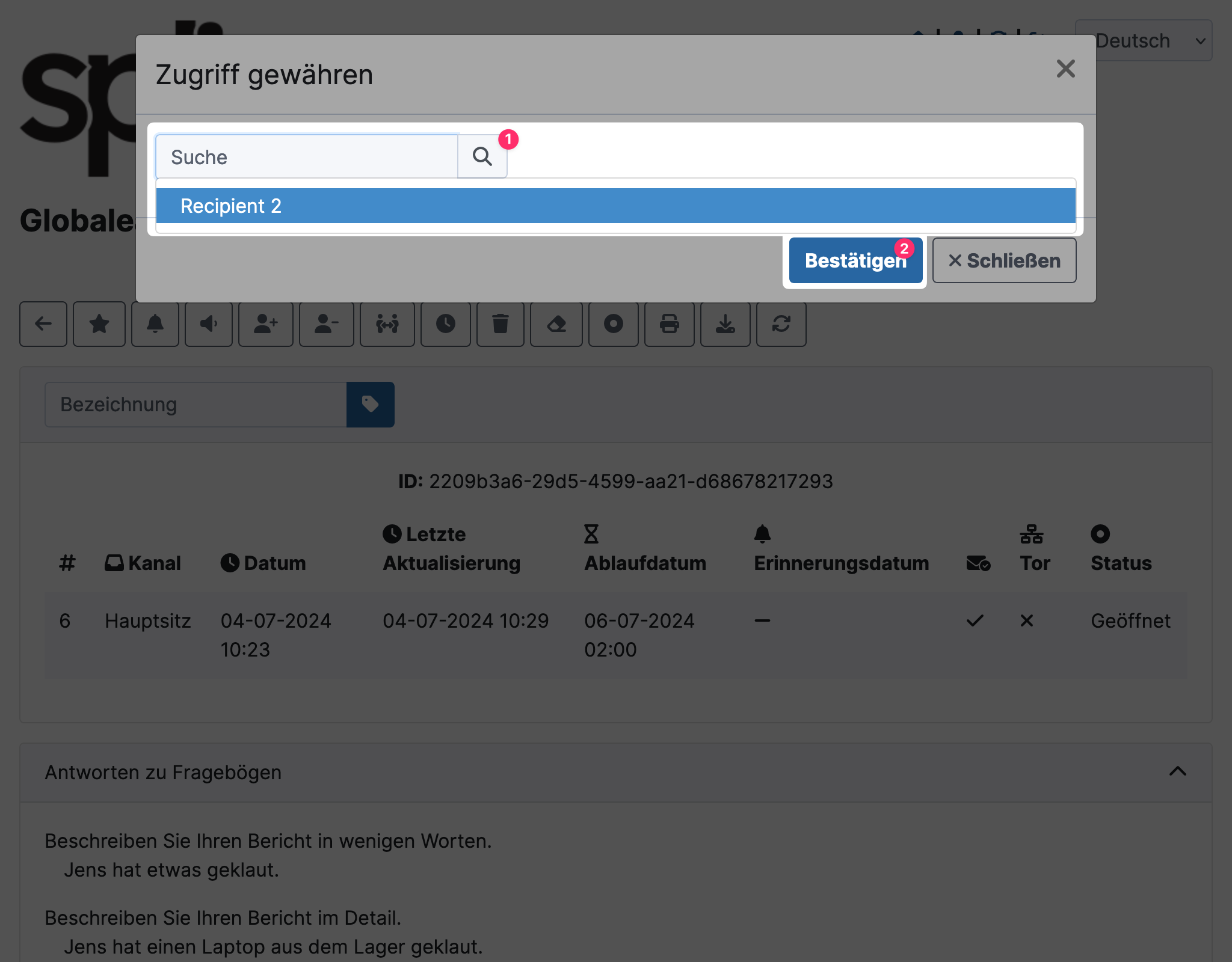
The new recipient will automatically receive an email invitation to view the report.
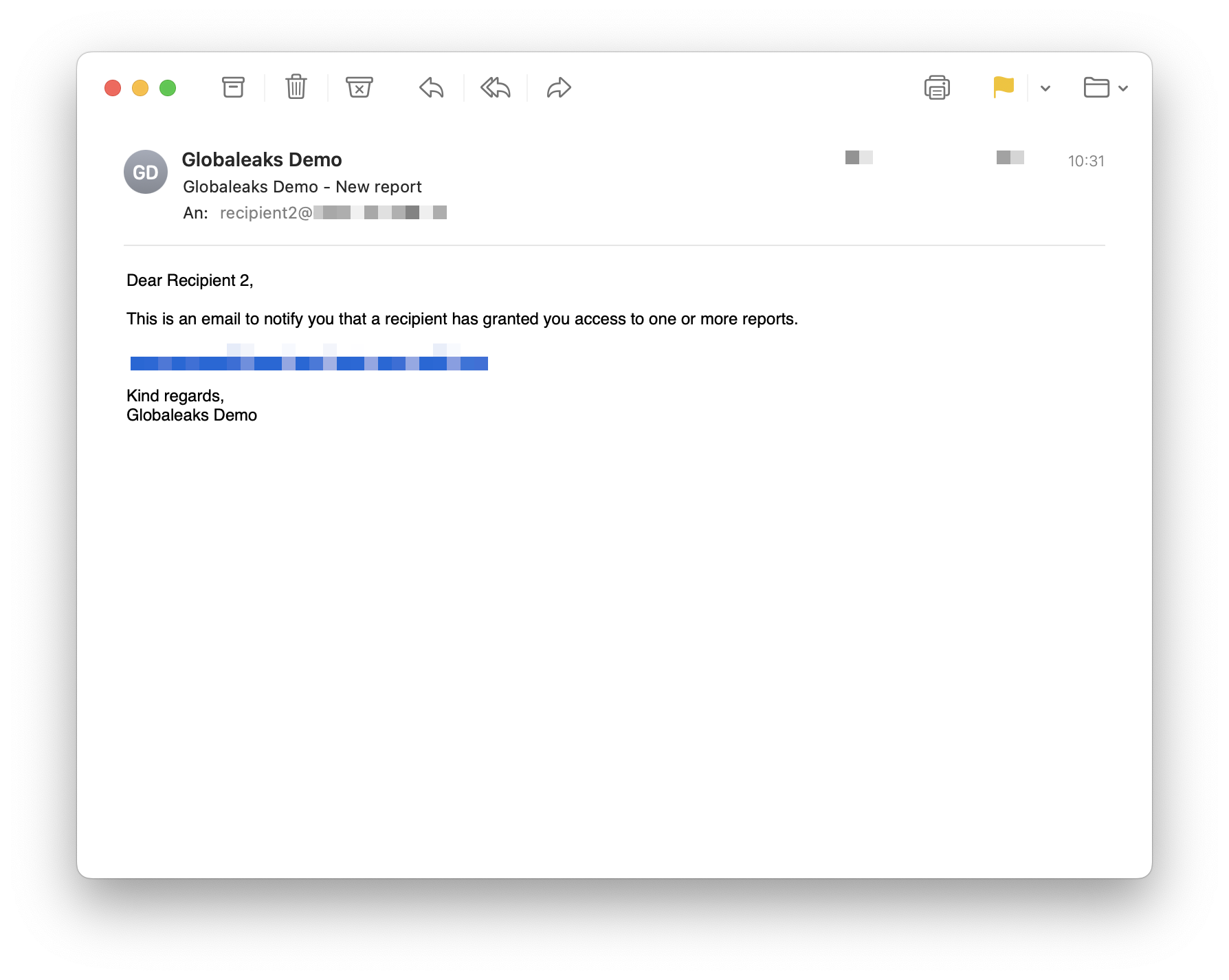
List of Recipients with Access
Additionally, from 2 recipients onwards, you will see a list of recipients in the detailed view of a report.
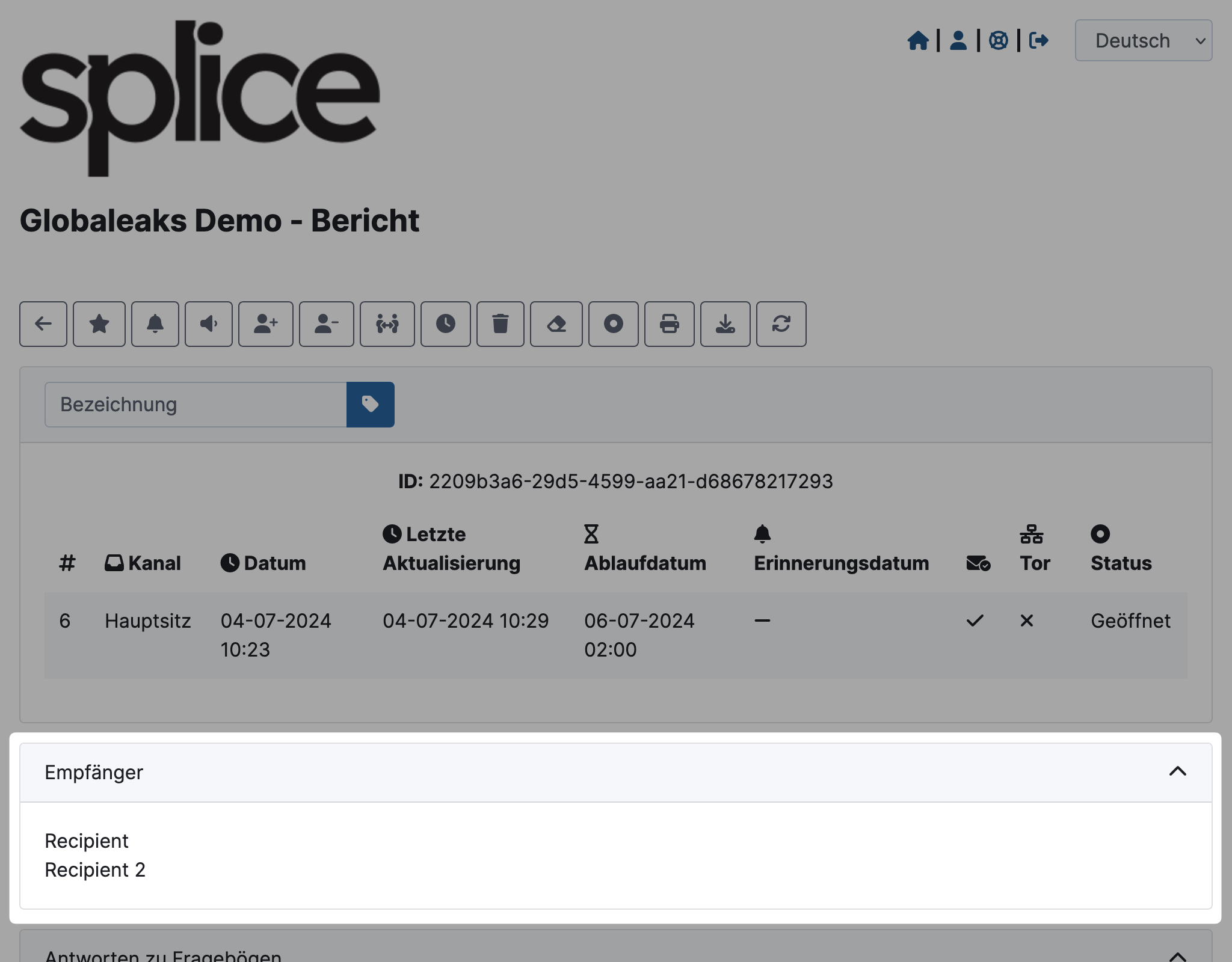
In the list of recipients, you can ensure that individuals within the reporting office do not have detailed knowledge of the report in sensitive cases involving internal personnel.
How to avoid this problem can be found under Establishing an Internal Reporting Office.