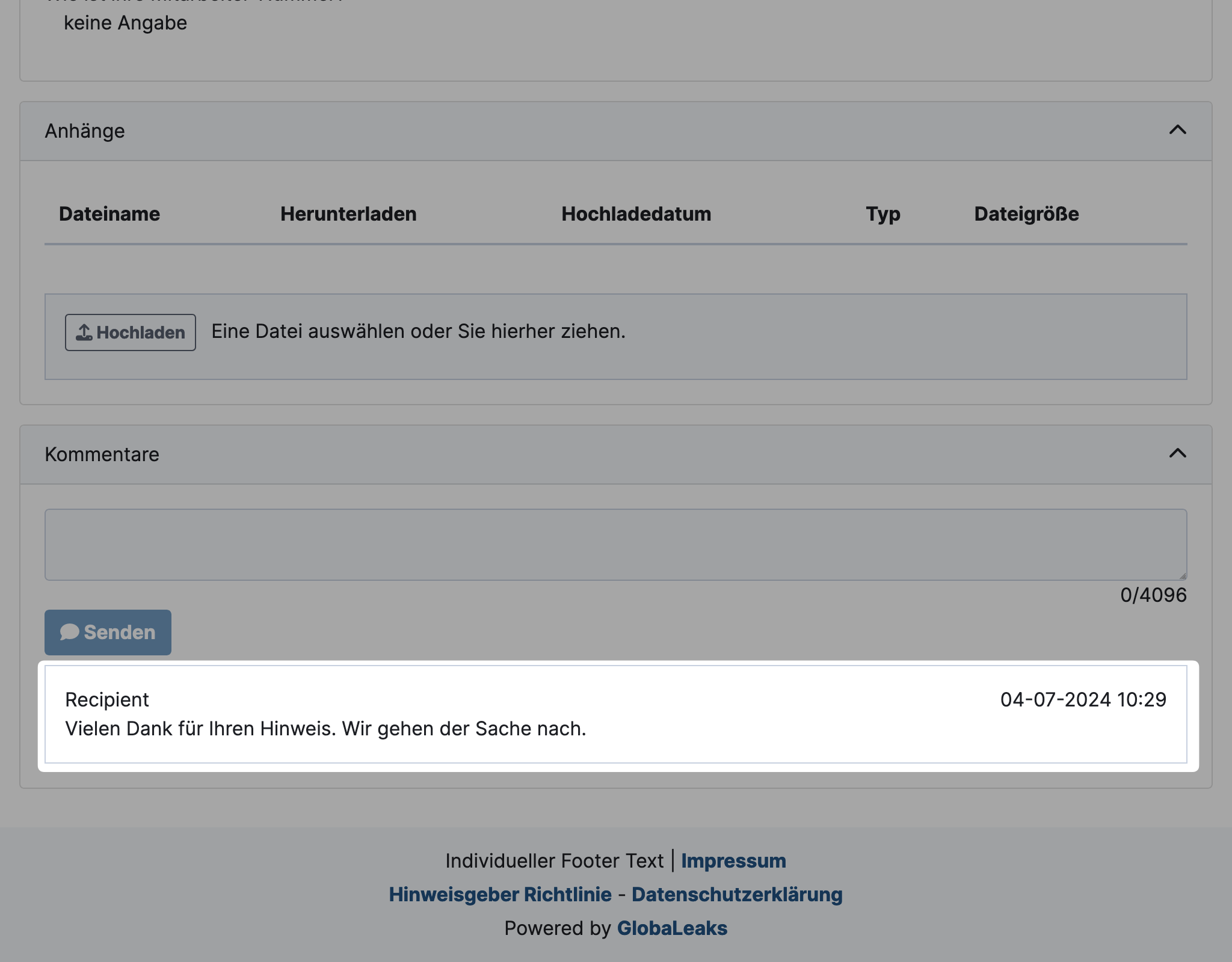Messaging & Documentation
When you have opened the detailed view of a report, scroll to the bottom of the page. There you will find a section that begins with three tabs ("Everyone," "Recipients Only," "Only Me").
Recipients of Messages
Tip
Use the internal messaging and commenting function to document your work.
You can choose between different recipients for your messages.
| Tab | Recipients |
|---|---|
| Everyone | To everyone: The whistleblower and all members of the internal reporting office who have access to the report. |
| Recipients Only | Internal: All members of the internal reporting office who have access to the report. |
| Only Me | Only you: As a personal note |
Warning
The recipients of a report within the internal reporting office can change. You can find the corresponding conditions in the Overview of Reports.
Writing a Message
-
Select the recipients of your message or comment.
-
Write your message/comment and click send.
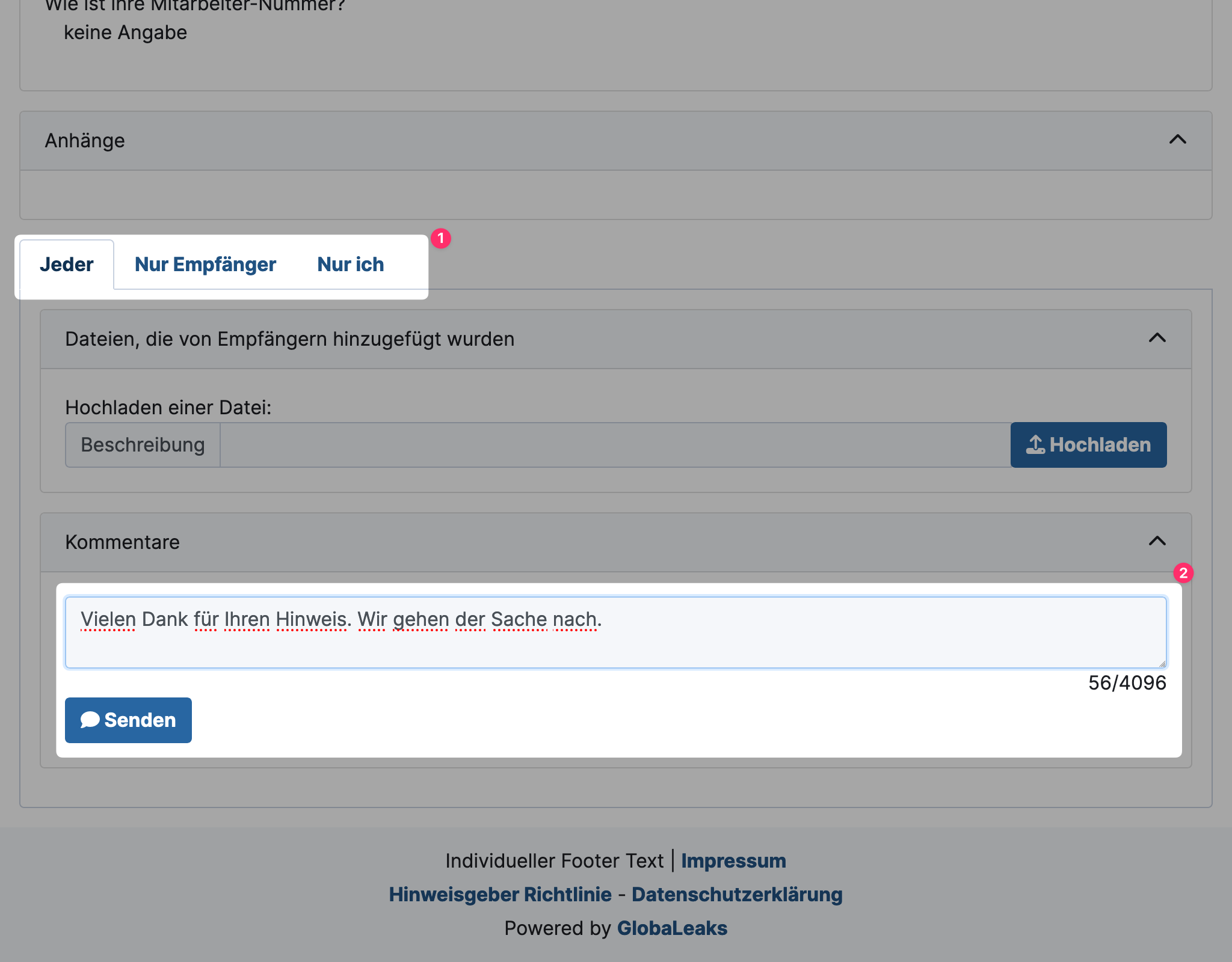
-
The message will now appear for all recipients you have chosen.