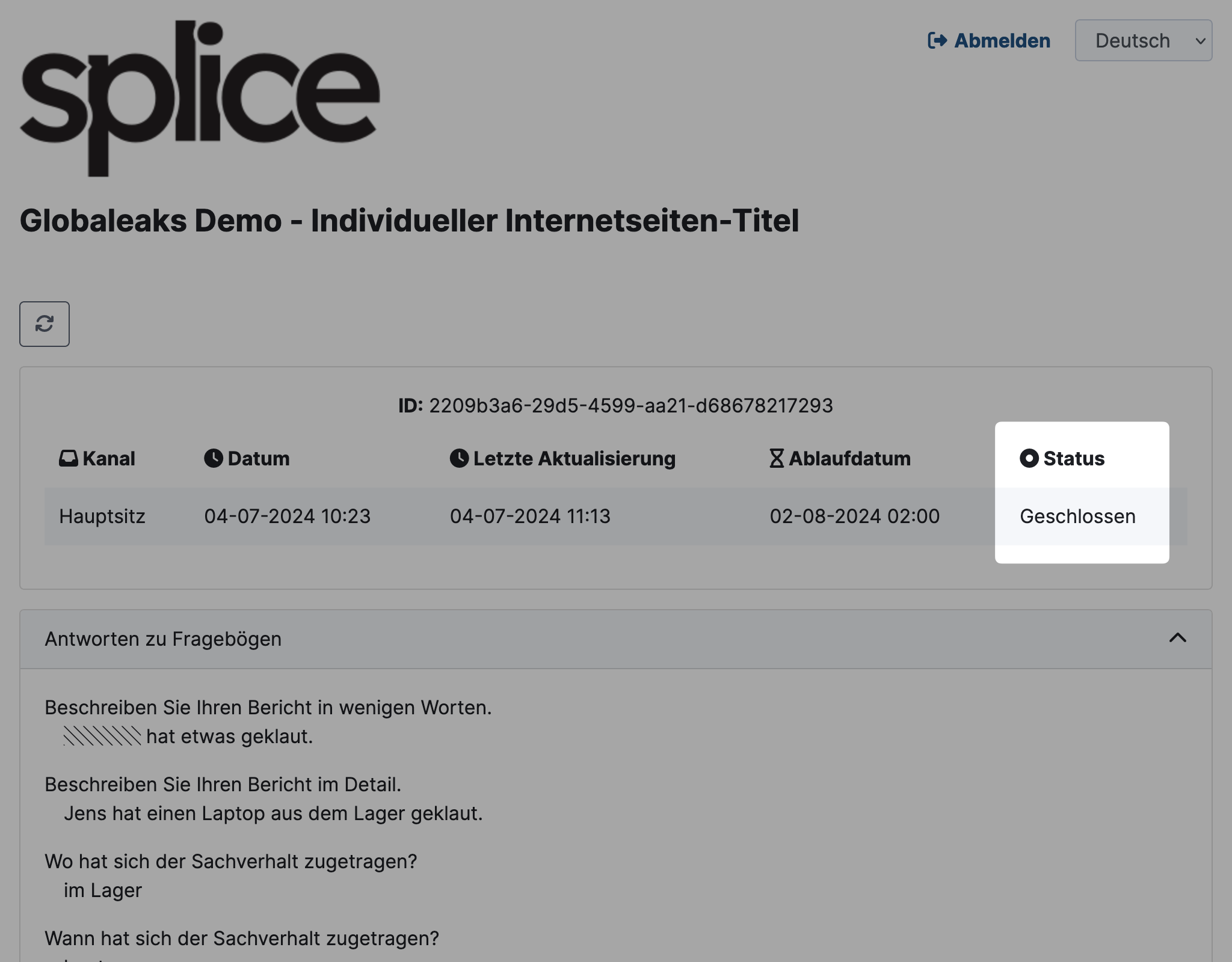Change Status
Reports in GlobaLeaks have a status that allows you to document the progress of the report.
Good to know
Your admin can configure the available statuses and sub-statuses. More about this in Case Management for Admins > Report Statuses
Changing a Status
-
Go to the detailed view of the report and click on the status icon (circle with a cut-out center).
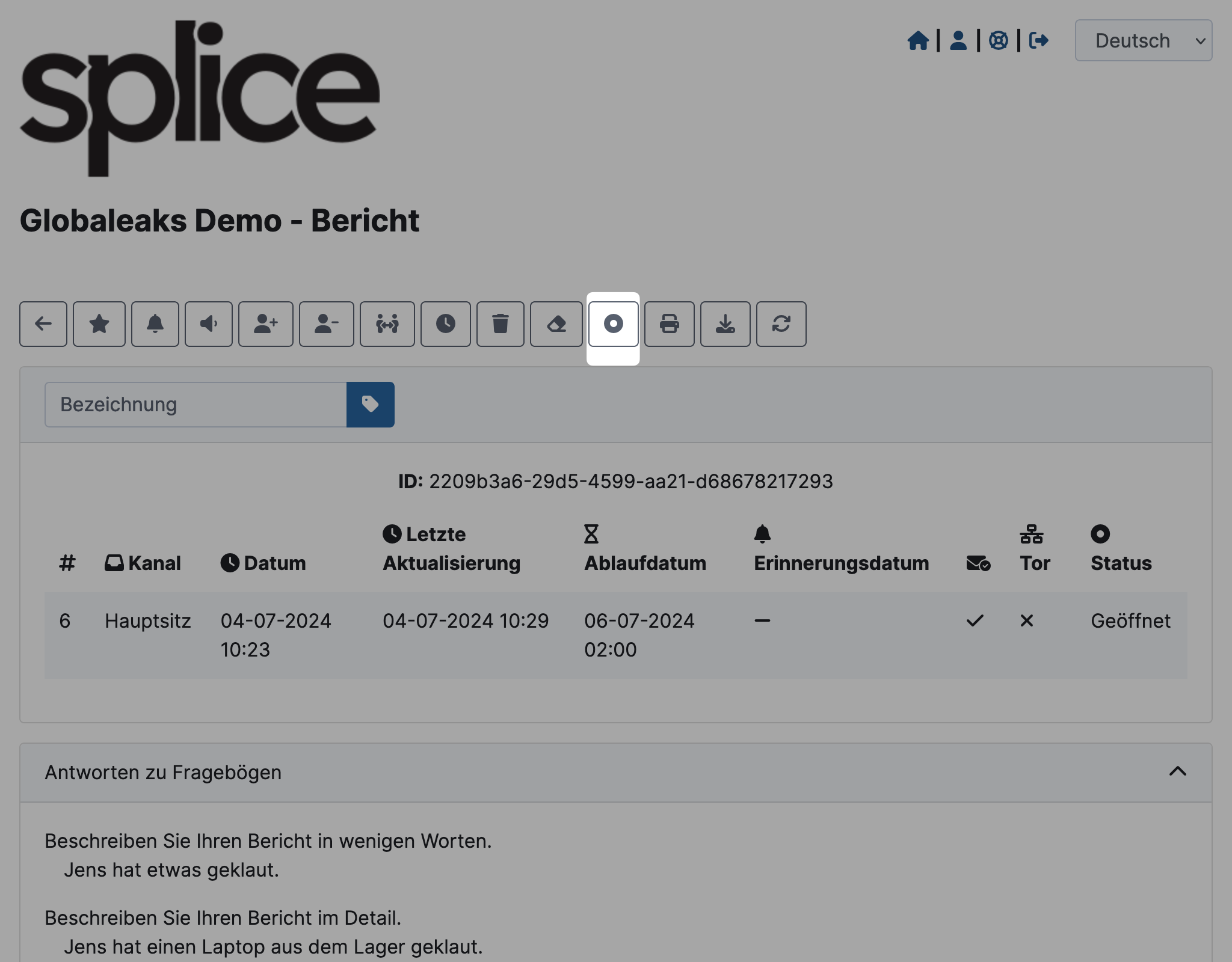
-
In the modal that opens, you can switch between the configured statuses.
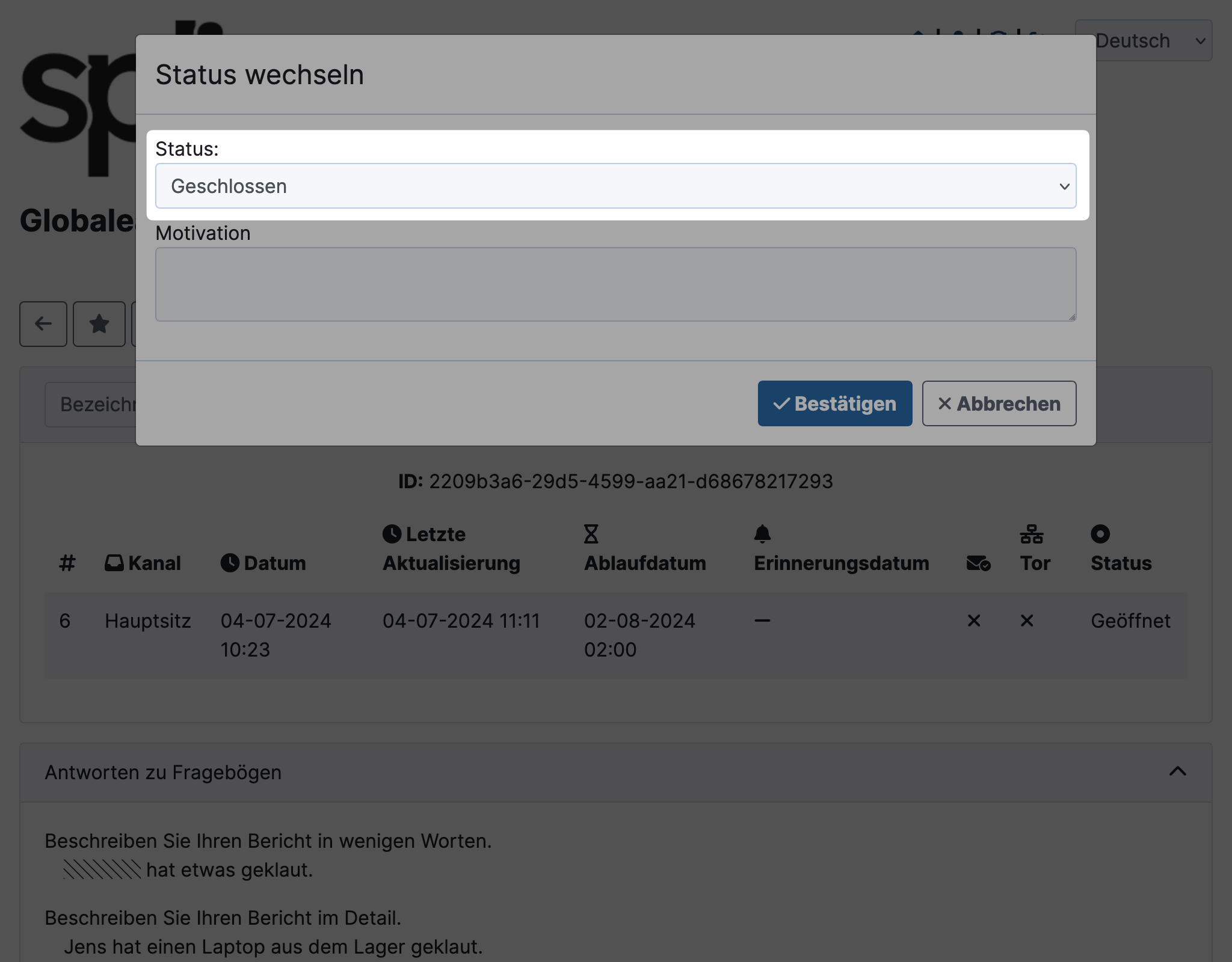
-
Then click Confirm.
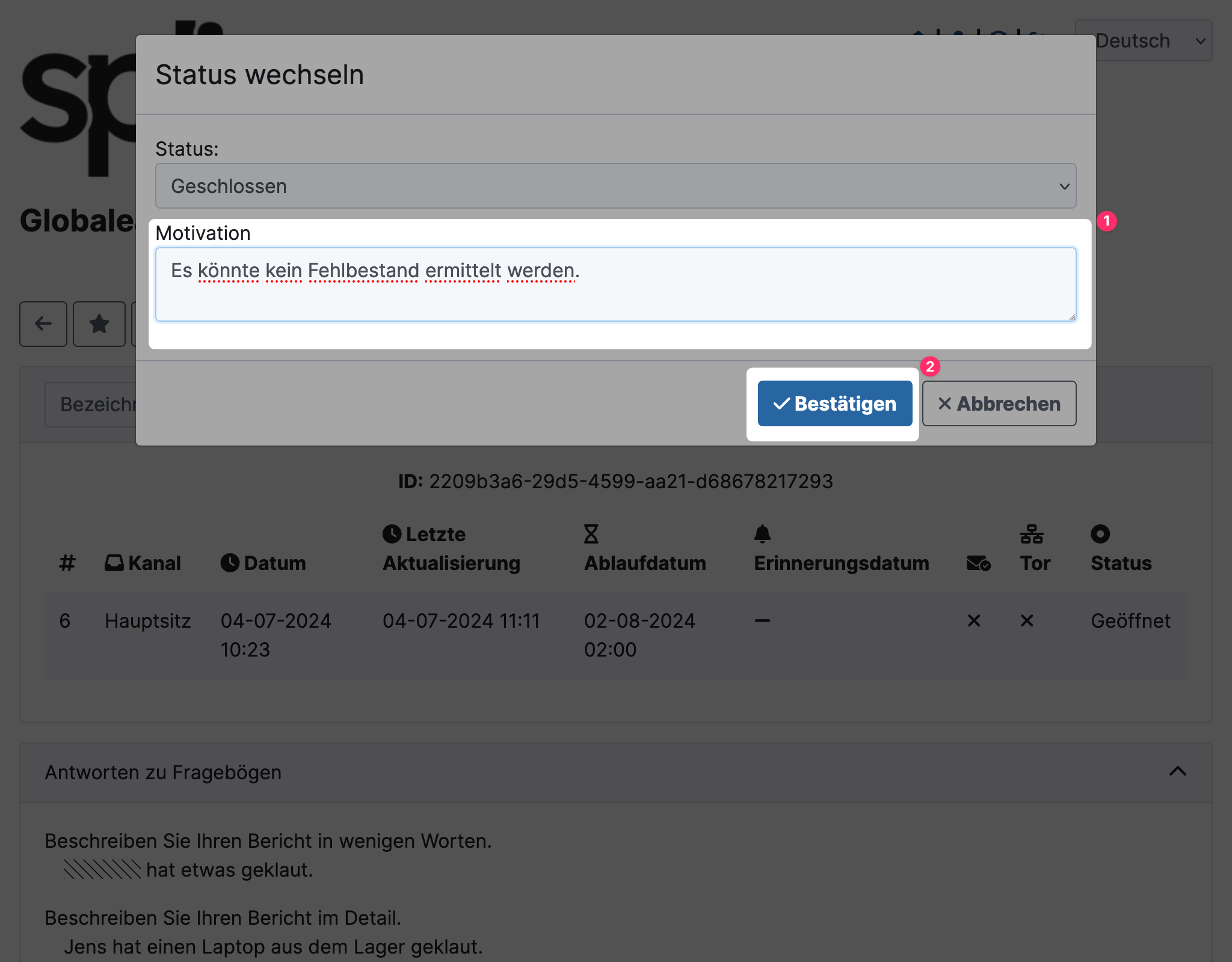 Note
NoteThe field Motivation is not available anymore.
The new status has been adopted. You can see this in the header area of the report.
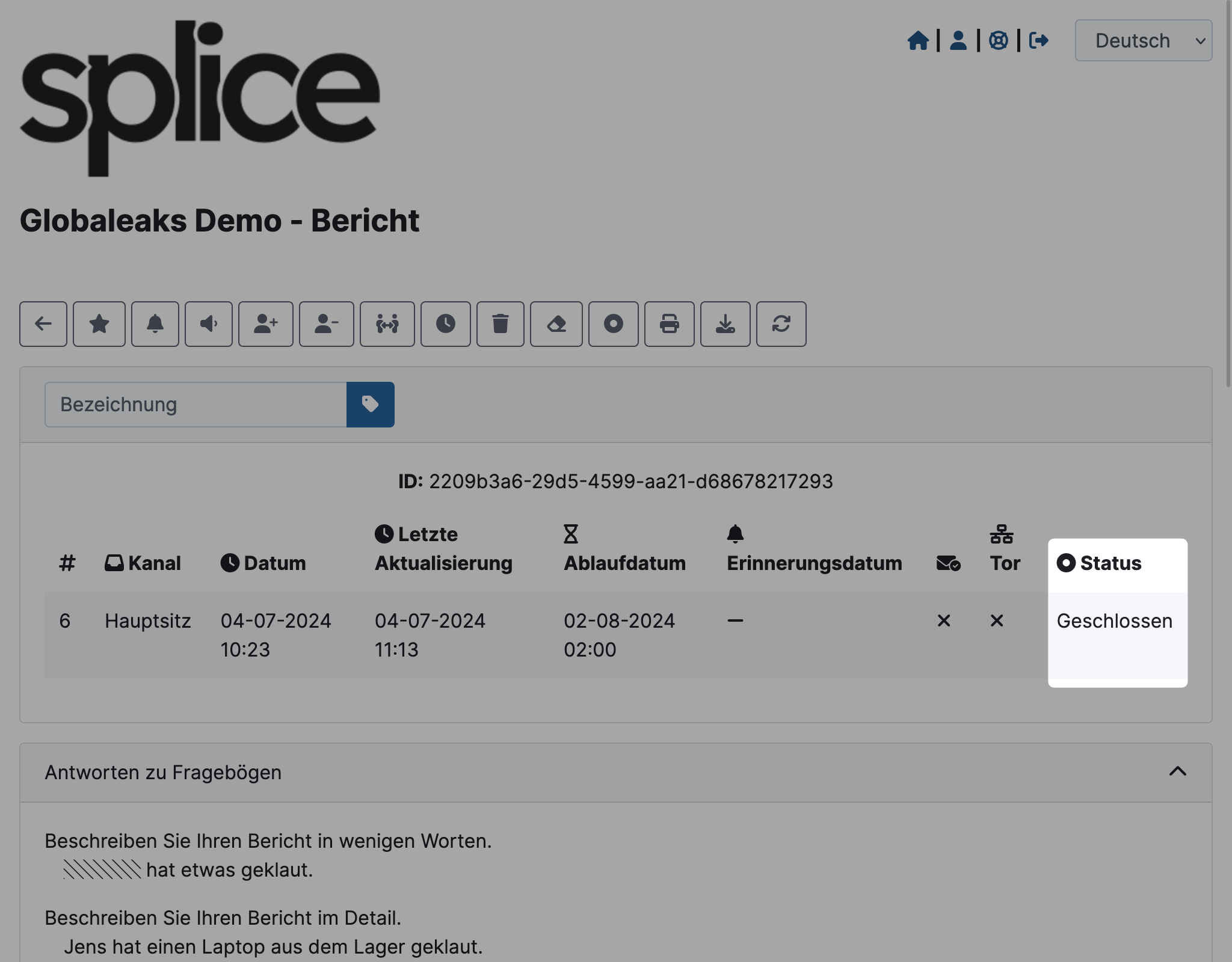
The whistleblower can also see the status.